Configuring a New Application
The Explorer in the image below shows the files and directory structure a small BBj application. This application demonstrates how to apply a set of standard conventions to a new software project.
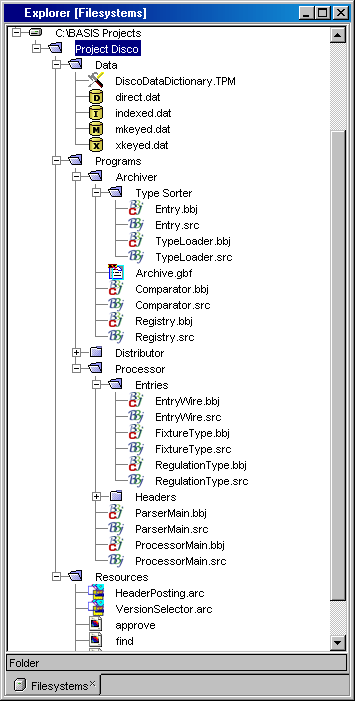
Project Disco groups data files into a Data directory, and resources such as images and ResBuilder files into a Resources directory. The .dat extension has been registered so that each different file type receives a unique icon. The Programs directory contains the source code for Project Disco, where it is distributed amongst various subdirectories based on the functionality of the application. Source files use the .src extension, and tokenized files use the .bbj extension. In this particular case, the tokenized files are stored together with the source. Keeping both together makes it possible to mount only a single directory in order to compile the source. If the application's directory tree was set up with a separate mirrored tree to hold tokenized files, it would be necessary to mount both the top directory of the source tree and the top directory of the tokenized tree in order to compile. This type of configuration is explained in Configuring a Legacy Application.