FormBuilder/AppBuilder: RecordSet Editor Dialog
Description
The RecordSet Editor Dialog configures a RecordSet within a FormBuilder .arc resource.
Location
The Edit RecordSet Action on the RecordSet Node within the BBjGui Inspector displays the RecordSet Editor Dialog.
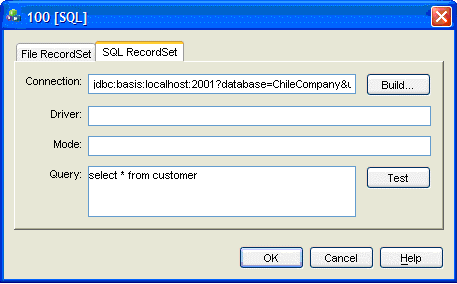
Remarks
Using SQL RecordSets requires that BBjServices is running.
The Driver field should only be filled in when configuring a JDBC RecordSet which does not use the built-in BASIS JDBC driver.
The Modes field can typically be left blank, see SQLOPEN VERB for more information about mode strings.
To configure a File Recordset, a File RecordSet requires a template. This is easily retrieved from BBjServices, provided it is running, by following these steps:
-
Fill out the file location.
-
Click [Select] to the right of the Template field.
-
Fill in the user information in the new "Get Template from Server" dialog.
-
Click [Get Template from Server].
-
Press [OK].