FormBuilder/AppBuilder: Create an AppBuilder Project File
NetBeans recognizes the .gbf extension as an AppBuilder Project File.
A .gbf file depends on a .arc file.
There are two methods for creating a .gbf file.
Create a .gbf AppBuilder File based on a current .arc file
Select the Create AppBuilder File Action by right-clicking the .arc file node.
Create a .gbf AppBuilder File and specify an .arc file later
To create a new .gbf file, right-click the directory of the new .gbf file. Select New | All Templates…
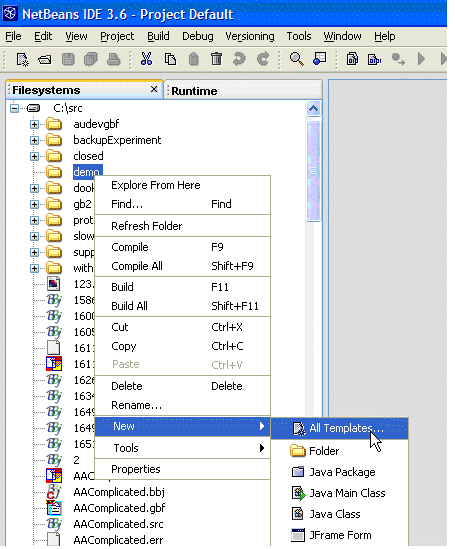
Select the BBjApplication.gbf node in Templates | BBj.
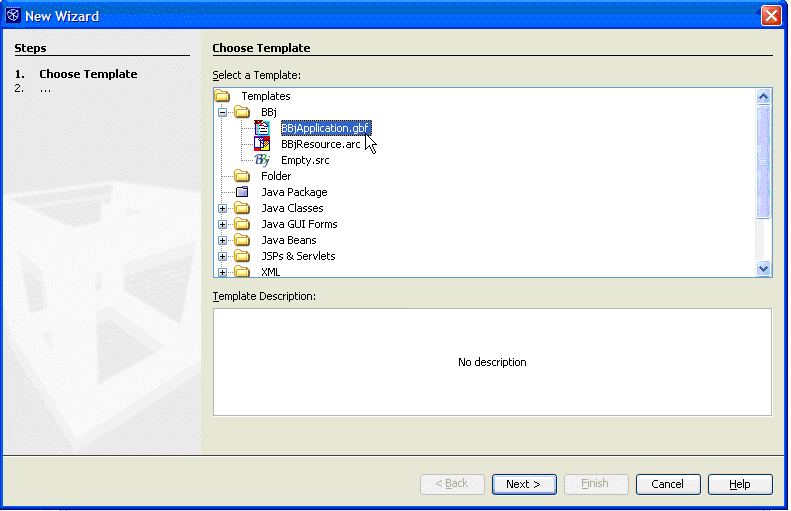
Now select the Specify ARC File Action to select the .arc file.