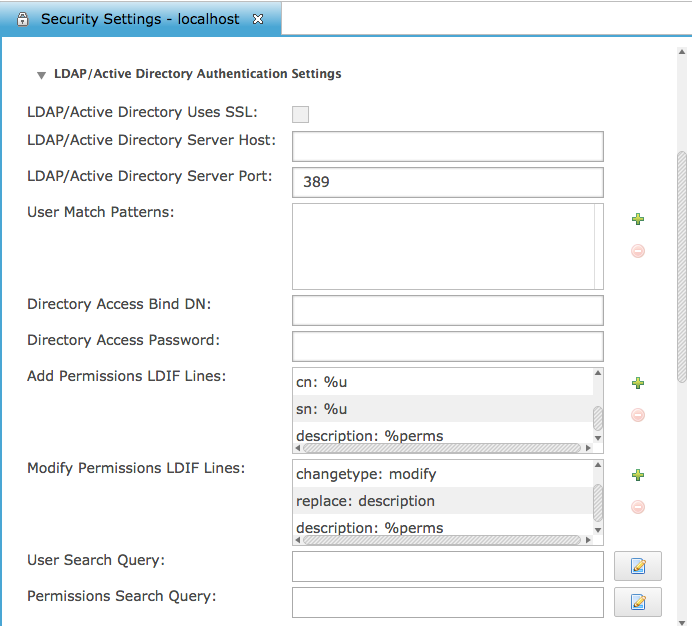Enterprise Manager: Security > Settings
Description
The Enterprise Manager Security Settings allows the administrator to change the type of authentication and security related settings used by BBjServices.
To access Security settings, select Security > Settings and the settings tab opens to the right.
General and BBj Authentication Settings
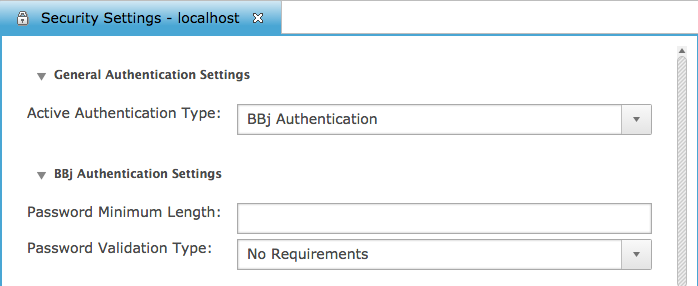
|
Active Authentication Type |
The type of authentication used by BBjServices for authenticating users of the Enterprise Manager, ODBC/JDBC connections, and BBj authentication (if enabled). Options include BBj Authentication, LDAP/Active Directory, and Windows Authentication (only for MS Windows servers). |
|
Password Minimum Length |
Optional setting to require that passwords meet minimum length requirements. Leave blank for minimum requirements. |
|
Password Validation Type |
Optional additional requirements for passwords including: “Mixed Case”, “Mixed Case and Number”, and “Mixed Case, Number, and Symbol.” |
LDAP/Active Directory Authentication
LDAP (Lightweight Directory Access Protocol) is a protocol for allowing applications to access shared resources contained in a central directory. BBj is particularly interested in the user and authentication related resources. Active Directory is a superset of LDAP created by Microsoft. Using LDAP authentication makes it possible for administrators to maintain a single repository of authentication credentials accessible to a variety of applications.
LDAP/Active Directory configuration involves
several steps. For complete configuration details, please see Using
LDAP and Active Directory User Authentication in BBj 15.0 and Higher.