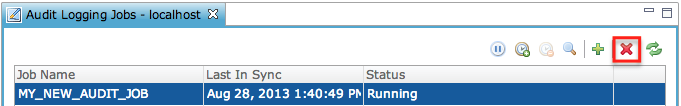Enterprise Manager: File System > Audit Logging Jobs
Description
The Audit Logging Jobs allows the administrator to create, manage and edit all auditing tasks for any BBj database. All audit data will be logged to an audit database.
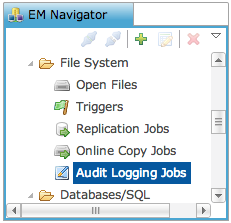
To open Audit Logging Jobs double-click Audit Logging Jobs in the BBj EM Navigator then “Audit Logging Jobs” tab will open in the right pane.
Create a new Audit Task
Click the “+” to open
the Audit Job Wizard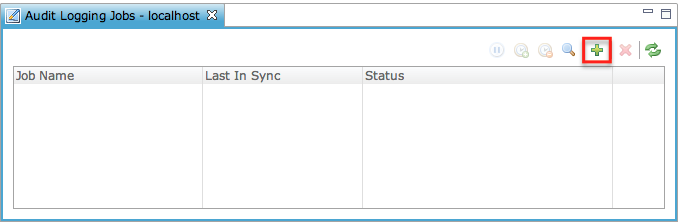
Type in the “Audit Job Name” in the Audit Job Wizard.
Type the “DB Root Directory”
in the Directory Name field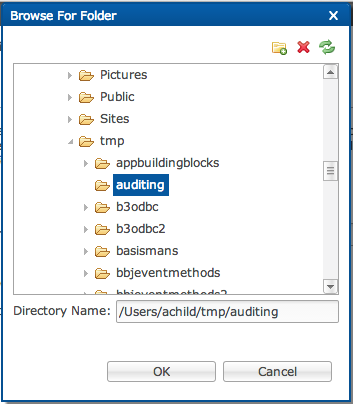
Click Audit a Named
Database Instance or Audit a List of One or More Data Files and Directories.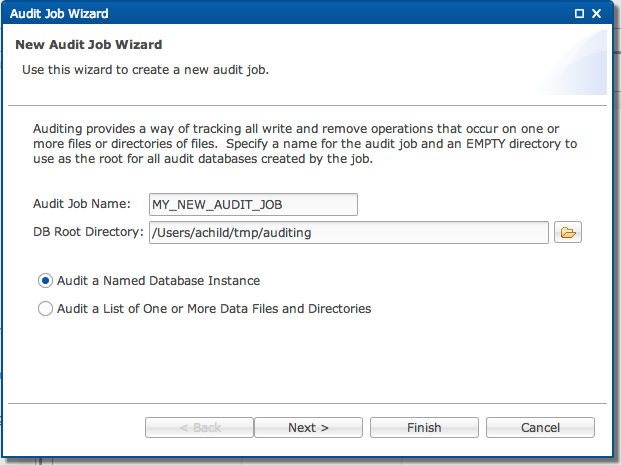
Audit a Named Database Instance
After
selecting “Audit a Names Database Instance," click [Next >].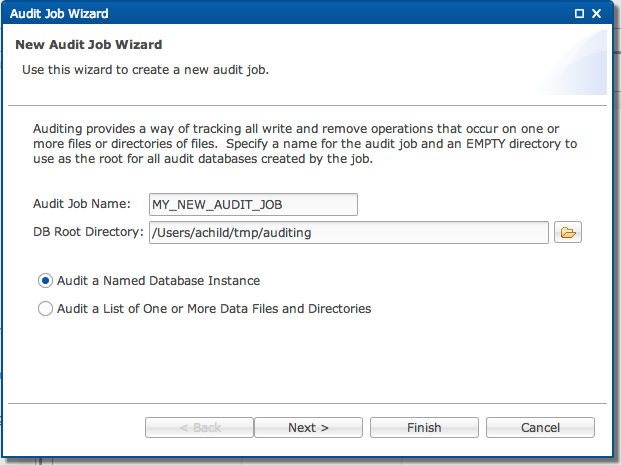
Choose the database
to be audit from the pre populated list of databases.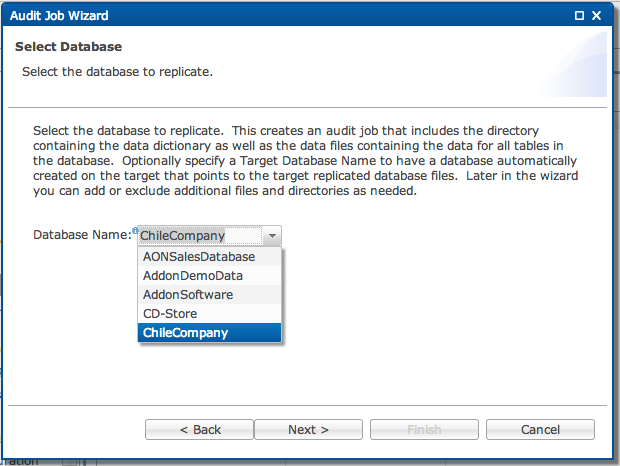
Click [Next >].
Select the desired
“Rollover Type” and other options in the “Other Job Settings” wizard.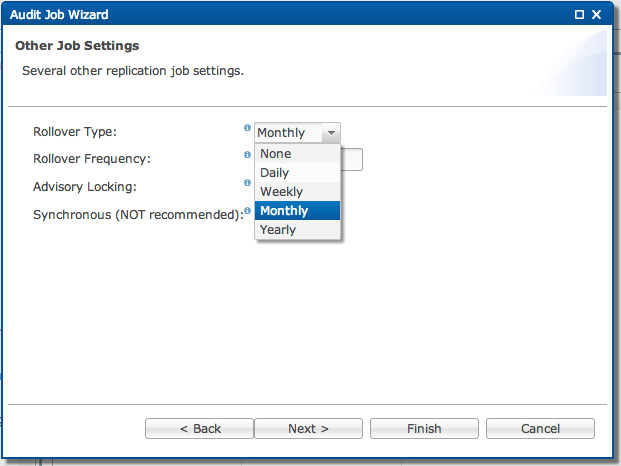
Click [Next >].
Add, edit, delete or
confirm the “Directories or Files” to be included.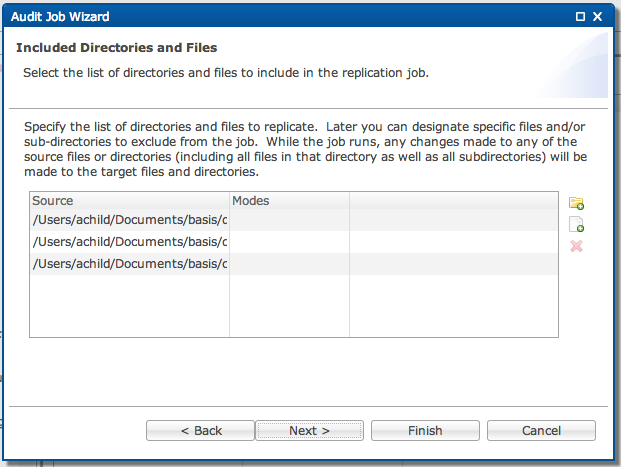
Click [Next >].
Exclude any “Subdirectories
or Files from the audit job.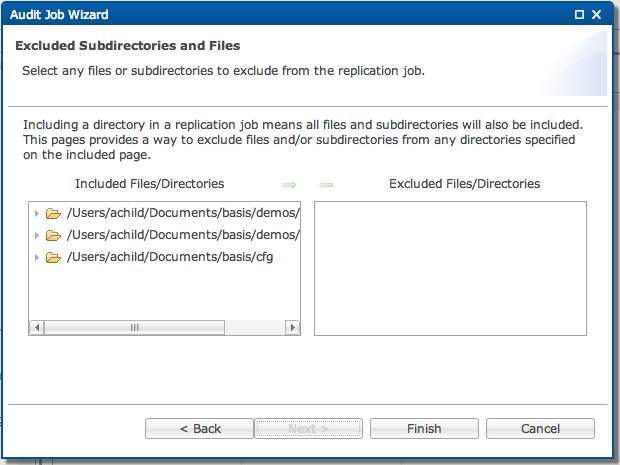
Click [Finish].
Audit a List of One or More Data Files and Directories
After
selecting “Audit a Names Database Instance," click [Next >].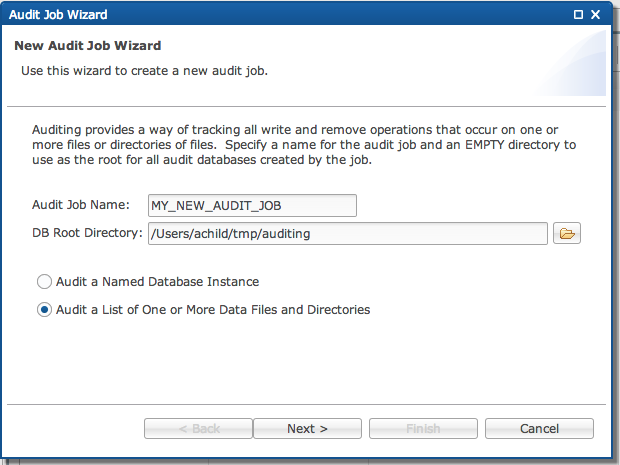
Select the “Included
Directories and Files.”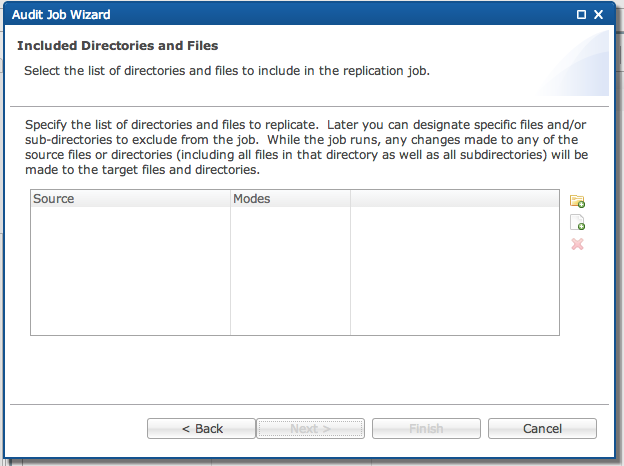
Click the "Folder"
or "files" to audit.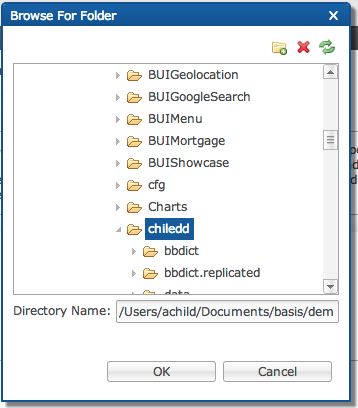
Click [OK].
Select any files or
subdirectories to exclude from the audit.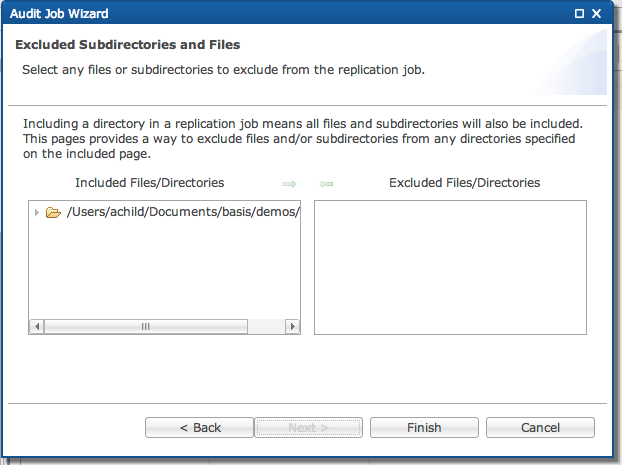
Click [Finish].
Edit an Existing Audit Job
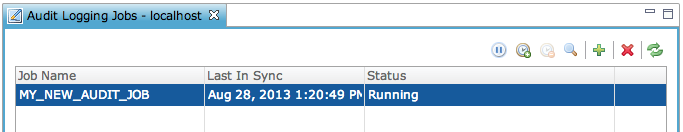
In the “Audit Logging Job” pane, double-click the audit job to edit.
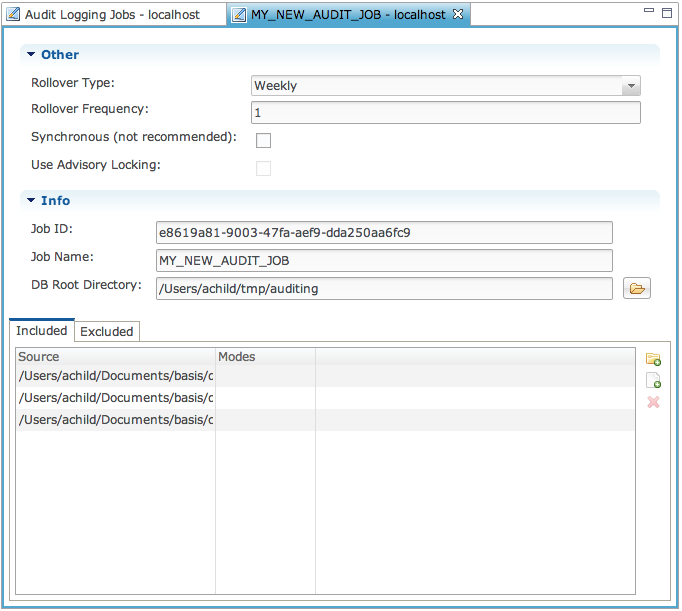
|
Rollover Type |
Set the frequency when the logging should rollover. |
|
Rollover Frequency |
Number of weeks, months, days or years to rollover. Therefore if Monthly was chosen with a frequency of 2. The log would rollover every 2 months. |
|
Synchronous |
Allow logging to run synchronously (not recommended). |
|
Use Advisory Locking |
This option can be set during the creating of the audit job. |
|
Job ID |
Job ID. |
|
Job Name |
Name of your audit job. |
|
DB Root Directory |
The root directory for audit job. |
Additional Audit Logging Job Options
|
|
Pause the selected job(s) |
|
|
Unpause the selected job(s) |
|
|
Set the selected job to pause when caught up |
|
|
Tell the selected job(s) to cancel pause when caught up |
|
|
Examine the audit log database(s) for selected job(s) |
|
|
Refresh the information |
Delete an Audit Job
Highlight the audit job to be deleted.
Click the red “X” .