
BDT: Files
Default Extension
BDT creates source files using the "default extension" when no other extension is specified. To change the default extension, open Eclipse Preferences and navigate to BDT > Creation Defaults > BBj Files (See Figure 1). Select a default file extension from the dropdown menu, and click Apply. The box lists all the extensions configured in the 'Content Types' preferences. See Set a Source File Extension for help on adding a new file extension.
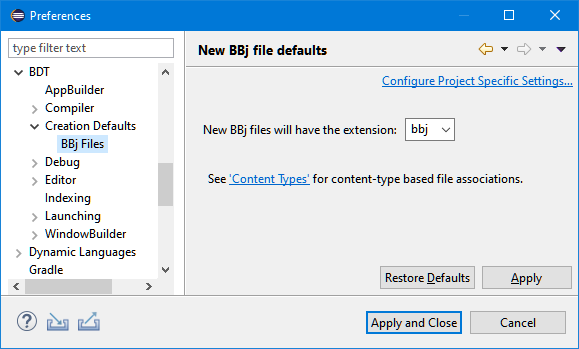
Figure 1: New BBj File Defaults