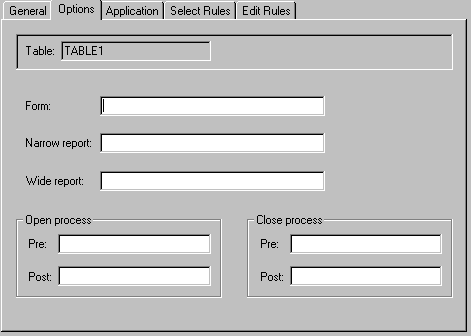Defining Table Form and Process Attributes
Defining Table Form and Process Attributes
A "form" is a front-end program that can be used by TAOS-developed programs to control most aspects of the user interface. For more information about TAOS forms, see the Introduction to Forms and Form Generator Reference chapters in the TAOSDeveloper's Guide, Volume 2.
To define table form and process attributes (i.e., default form, report options, and open and close process code), do the following:
-
In the tree view, select the desired table to display the General Table properties page.
-
Click the Options tab to display the Options properties page.
-
Enter data into the appropriate fields (click a field to display its input instructions).