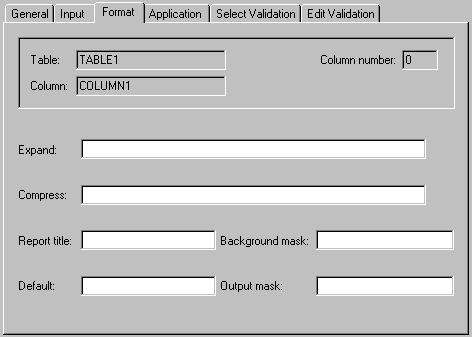Defining Column Output Attributes
Defining Column Output Attributes
To define output attributes (i.e., report title, output mask, and the default column value), do the following:
-
In the tree view, select the desired column to display the General Column properties page.
-
Click the Format tab to display the Format properties page.
-
Enter data into the appropriate fields (click a field to display its input instructions).