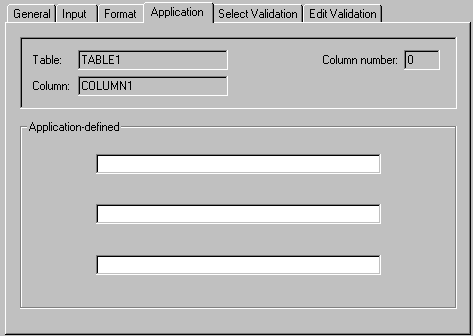Defining Application-Specific Column Attributes
Defining Application-Specific Column Attributes
To define application-specific column information for use in applications, do the following:
-
In the tree view, select the desired column to display the General Column properties page.
-
Click the Application tab to display the Application properties page.
-
Enter information to be stored for use by the application in the Application-defined fields. Each field can contain up to 128 characters. TAOS does not modify any of this information.