Attaching to a Data Source
After the configuration file has been created, follow the steps listed
below to connect to a data source:
If you have a config.TPM file, you are ready to connect to a data source.
If you do not have a config.TPM file, please read the BASIS
Data Dictionary section and follow these steps:
-
In the Windows Control Panel, double-click the 32-bit ODBC Administrator. (This was automatically installed when the BASIS ODBC Driver was installed.)
-
Click Add.
-
Select BASIS ODBC Driver 32-Bit, then click OK to display the BASIS ODBC Driver Data Source Configuration dialog. (In the online version of this document, click a field in the following to display its description.)
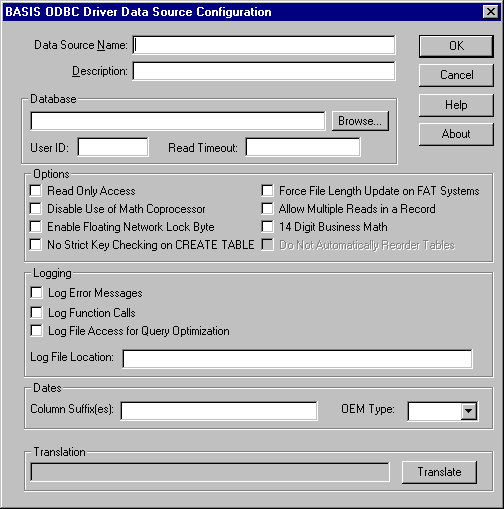
-
Click OK to accept the configuration, click Close to close the BASIS ODBC Driver Data Source Configuration dialog, then click OK again to exit the application.