Payroll - W-2 Printing
Function
This task prints all employee dollars earned and tax information required for federal and state W-2 forms.
=> To access this task...
Select W-2 Processing from the Periodic Processing menu, then select W-2 Printing.
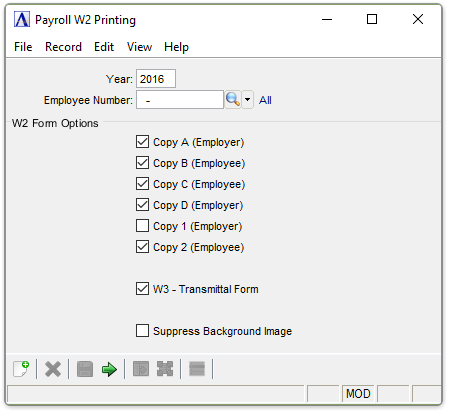
W-2 Printing
About the Fields
In the Year field...
-
Enter the Calendar Tax Year being processed.
In the Employee Number field...
Use this field if you wish to reprint/reissue a form for a single employee.
-
Enter the employee number for restarting a print jam or for printing a single w2 form.
-
Click
 to select from a list of Employees that have data present.
to select from a list of Employees that have data present.
In the W2 Form Options checkbox area...
-
Select the specific form copy you wish to print.
Each Copy will generate a separate report run. The Layout of the Form will vary based upon the Form type and whether the Background
image is suppressed.
By default, all necessary forms are printed on the Published IRS W-2 and W-3 Forms as supplied from the website: https://www.irs.gov/Forms-&-Pubs
If not printing on Pre-Printed forms, then the Employer Copies (A,D, and copy 1) will be printed with two W-2's listed per page. The Employee Copies (B, C, and copy 2) will be printed as a single W-2 listed per Page, with the necessary Employee Instructions on the bottom half of each page.
If the Suppress Background Image checkbox is checked...
-
Then all forms will be printed with two W-2's listed per page, and the current layout is designed to fit the standard W-2 and W-3 laser forms available at Office Depot or Office Max Stores. http://www.officedepot.com or Staples http://www.staples.com
When done making selections...
- Click the
 to process the requested action.
to process the requested action.
When the process is complete, you are returned to the Payroll W2 Process Menu.
Note: Copy A of this form is provided for informational purposes only. Copy A appears in red, similar to the official IRS form. The official printed version of this IRS form is scannable, but the online version of it, printed from this website, is not. Do not print and file Copy A downloaded from this website with the SSA; even if printed on a Color Printer. This also applies to the form W-3.
If you receive this message, please contact your AddonSoftware Dealer for the necessary updates. The W2 Printing Program varies from tax year to tax year, as such a specific program is used for a specific tax year.
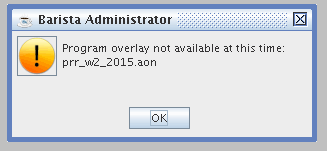
______________________________________________________________________________________
Copyright BASIS International Ltd. AddonSoftware® and Barista® Application Framework are registered trademarks.