Payroll - W-2 Export
Function
This task exports all employee dollars earned and tax information required for federal and state W-2 forms in a spreadsheet format.
=> To access this task...
Select W2 Processing from the Periodic Processing menu, then select W-2 Export.
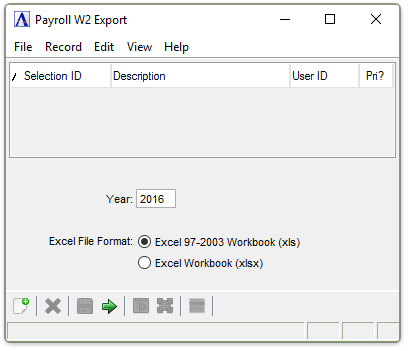
W2 Export
About the Fields
In the Year field...
- Enter the Calendar Tax Year being processed.
In the Excel File Format radio button...
- Choose the compatibility level for the spreadsheet.
When done making selections...
- Click the
 to process the requested action.
to process the requested action.
If the W2 Calculation task has not been run, the system will issue this prompt:
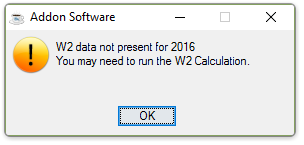
When the process is complete, you are returned to the Payroll W2 Process Menu.
The spreadsheet will be rendered upon your Desktop via your Web Browser and Spread Sheet Software you have installed.
Note: Popup Blocking might prevent this form from displaying.
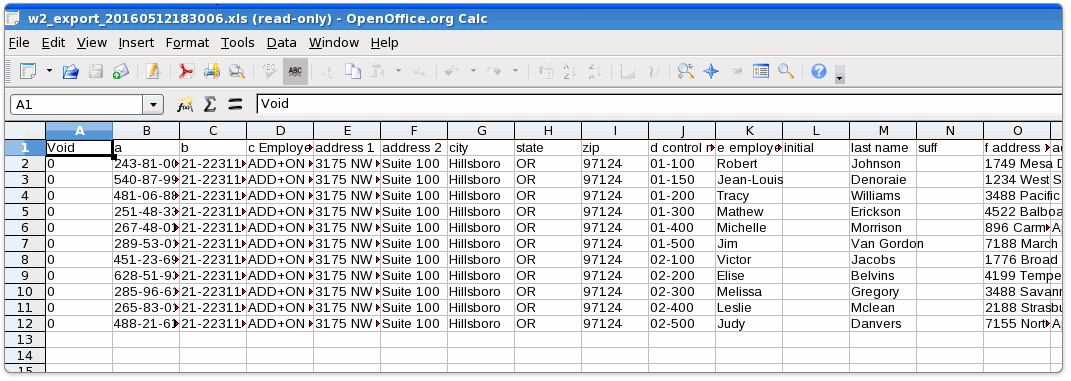
Sample W2 Export
The basic layout complies with importing requirements as listed by most third part software vendors, and certain State Filings that request that electronic filing be done via the use of a spreadsheet. Each Column corresponds to a specific Box on the W2 form, and each Row corresponds to a given Employee's W-2 Form. Continuation W2 Form Layouts are recognized.
If you receive the following message, please contact your AddonSoftware Dealer for the necessary Updates. The W2 Export Program varies from Tax year to Tax Year,as such a specific program is used for a specific tax year.
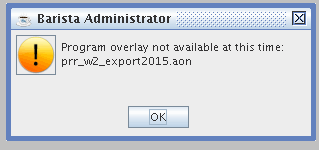
______________________________________________________________________________________
Copyright BASIS International Ltd. AddonSoftware® and Barista® Application Framework are registered trademarks.