Payroll - Purge Check Work File
Function
Use this task to purge entries from the Payroll Check Print Work File.
=> To access this task...
Select Purge Check Work File from the Utilities menu
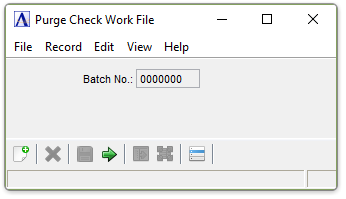
Purge Check Work File
-
Click
 to process the Requested Action.
to process the Requested Action.

This option will clear check entries in progress for the given Batch you are working in. It will also clear pending ID numbers in EFT transactions.
Proceed with Caution - This should only be used for testing purposes, or if the dates accidentally entered are non-compliant with the Bank NACHA processing authority.

When the process is complete, you are returned to the Payroll Utilities menu.
Note: This option is also present on the Payroll Utilities menu.
______________________________________________________________________________________
Copyright BASIS International Ltd. AddonSoftware® and Barista® Application Framework are registered trademarks.