Payroll - Install PR Fonts on JNLP Client
Function
Use this task to install the MICR_Encoding True Type Font into the Workstation that is running a JNLP session.
=> To access this task...
Select Install PR Fonts on JNLP Client from the Utilities menu.
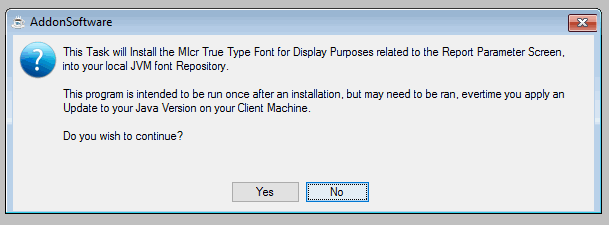
Install Payroll Fonts on JNLP Client
This task will install the MICR True Type font into the appropriate directory for the Java Application running on your desktop to be able to display the MICR Font in the Payroll -> Inquiry and Maintenance ->Parameters -> Report Parameters Screen.
In the case of Windows, it will also install the MICR Font into the Windows Fonts Directory, which is also used by most Browsers running on a Windows Desktop. It does not affect the direct printing of the MICR font used for actual Payroll Check Printing. This only affects the Display when running in Jnlp or BUI Mode.
This task may need to be run after you perform an Update to the Java on the Workstation.

Payroll Font File Installation
Be sure to pay attention to any messages that appear in the above screen. Do to system permissions, this program may not be able to directly install the Font. If so it will indicate where it put it, and what action must be manually performed by someone with Administrative Permissions on the Workstation to complete the Installation.
When the process is complete, you will be prompted...
-
Click OK.
When the process is complete, you are returned to the Payroll Utilities Menu.
______________________________________________________________________________________
Copyright BASIS International Ltd. AddonSoftware® and Barista® Application Framework are registered trademarks.