Shop Floor Control - Committed Materials Report
Function
Creates a list of material that has been committed to a work order , though not issued. Committed balances for each item code are compared to on hand, total committed, available , and on order quantities. The report is sorted by item number within product type and warehouse code.
=>To access this menu...
Select Committed Materials Report from the Reports menu.
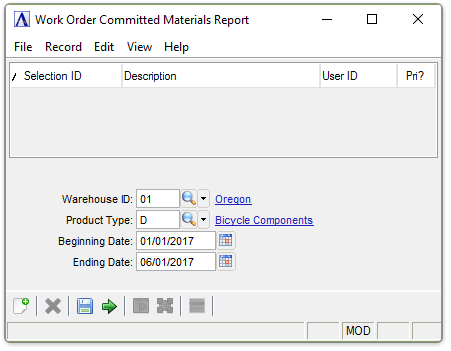
Committed Materials Report
About the Fields
In the Warehouse ID field...
-
Enter a valid warehouse code.
-
Click
 to select from a list of all valid warehouse IDs.
to select from a list of all valid warehouse IDs. -
Press [Tab] or [Return] to include all warehouses.
In the Product Type field...
-
Enter a valid product type.
-
Click
 to select from a list of all valid product types.
to select from a list of all valid product types. -
Press [Tab] or [Return] to include all product types
In the Beginning/Ending Date field...
-
Enter the first/last date to be entered on the report.
-
Press [Tab] or [Return] to include the first/last date on record.
-
Click
 to use the tool to select the date.
to use the tool to select the date.
When finished making entries to the fields…
-
Click
 to run the report.
to run the report. -
Click
 to save the selections.
to save the selections. -
Click
 to clear all selections.
to clear all selections.
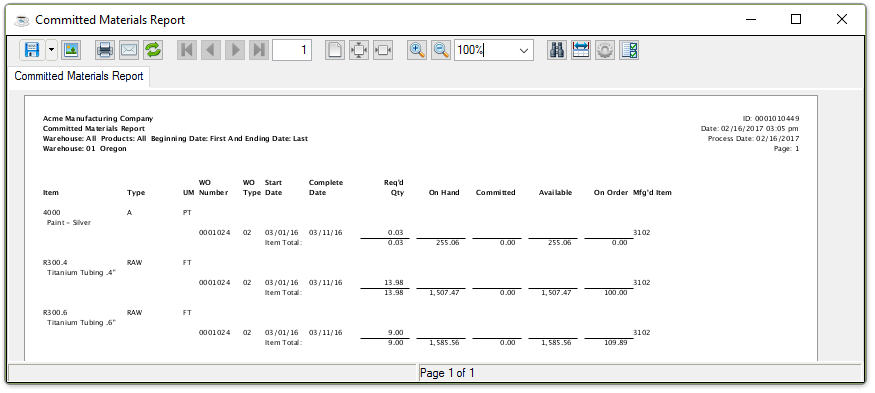
Sample Committed Materials Report
See Output Options.
______________________________________________________________________________________
Copyright BASIS International Ltd. AddonSoftware® and Barista® Application Framework are registered trademarks.