Shop Floor Control - Release Work Order
Function
The Release Work Order task is accessed from the Display additional options dropdown on the Work Order Entry form. In order to select the Release Work Order function, the Work Order form must be in edit mode - select the Edit icon .
Materials required for production will not be committed until work orders are released. Use this option when it is time to release any planned or quoted work orders to the shop floor or to view component shortages. Optionally, a traveler can be printed with the work order to show all operations, materials, and subcontracts that are needed to produce the product. A pick list will also optionally print for all released orders for each step of the operation .
NOTE: This option is automatically displayed when creating inventory or non-stock work orders.
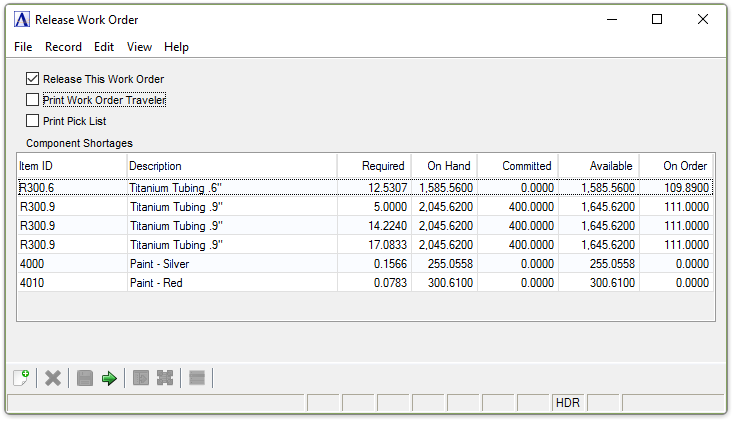
Release Work Order
About the Fields
When a work order is released the material necessary for the production of the work order is committed from inventory and will not be available for other production. All components of the work order are displayed and any shortages (Required quantity being greater than Available quantity) are shaded red.
Release This Work Order checkbox…
-
The box is already marked by default for Open work orders, though it may be selected for Planned work orders.
Print Work Order Traveler checkbox…
When checked, this work order will be combined with other work orders when the next batch of travelers is printed in the Traveler Printing task.
-
Mark the box to print a pick list for this work order.
When checked, this work order will be combined with other pick lists when the next batch of pick lists is printed.
When finished making entries to the fields…
-
Click
 to release the work order.
to release the work order.
______________________________________________________________________________________
Copyright BASIS International Ltd. AddonSoftware® and Barista® Application Framework are registered trademarks.