Shop Floor Control - Lot/Serial Numbers
Function
The Work Order Lot and Serial Numbers maintenance is accessed from the Display additional options dropdown in the Work Order Entry task and is only selectable when a work order has items that are serialized/lotted and inventoried. Use this option to assign serial/lot numbers before closing a work order.
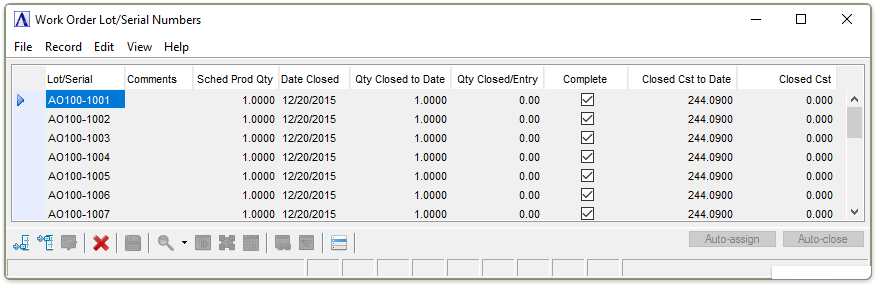
Work Order Lot/Serial Numbers Maintenance
About the Fields
When first accessing this option any previously entered serial/lot numbers and other information is displayed; or if serial/lot numbers have not been assigned these fields will be blank.
Adding or Changing Work Order Lot/Serial Numbers
-
Click
 to edit the form.
to edit the form. -
Click
 to add an additional requirement to the list.
to add an additional requirement to the list. -
Click
 to insert a new requirement into the list.
to insert a new requirement into the list.
-
Enter a serial/lot number for the item.
-
Enter any comments you want to associate with the item.
In the Sched Prod Qty field...
Display only. Displays a check mark if the work order was pulled complete .
Display only. Shows the date when the item was closed.
In the Qty Closed to Date field...
Display only. Shows the quantity that was closed.
In the Qty Closed/Entry field...
Display only. Shows the quantity closed with this entry.
Display only. Displays a check mark if the work order was pulled complete.
In the Closed Cst to Date field...
Display only. Shows the total cost of the item at closing.
In the Closed Cst field...
Display only. Shows the total closed cost.
When finished making entries to the fields…
· Click  to save.
to save.
Auto-Assign Lot/Serial Numbers
The system can automatically generate Lot and Serial Numbers using the  button and selecting Auto-assign. If all items have been assigned, this function is inactive.
button and selecting Auto-assign. If all items have been assigned, this function is inactive.
NOTE: Serial/lot numbers may be a mix of both alpha and numeric characters. If, while generating the next higher number, an alpha character is found, the system ignores that character and continues to search to the left for the numeric character to increment. For example, your first serial number is A1B2C9 and the number to generate is 2. The generated numbers will be A1B2C9 and A1B3C0.
Auto-Close Lot/Serial Numbers
The system can automatically close work orders using the  button and selecting Auto-close.
button and selecting Auto-close.
______________________________________________________________________________________
Copyright BASIS International Ltd. AddonSoftware® and Barista® Application Framework are registered trademarks.