Shop Floor Control - Labor Efficiency Analysis Report
Function
Use this report to analyze the efficiency of the labor force by the operation . It will review the performance of each operation in comparison to the standards defined. Use information obtained from closed work orders to get a historical perspective, open work orders to gain a perspective of the current situation, or as an analysis of both. The report can sort the information by work order type.
=>To access this menu...
Select Labor Efficiency Analysis Report from the Reports menu
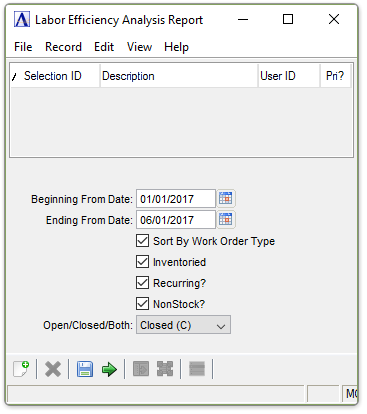
Labor Efficiency Analysis Report
About the Fields
In the Beginning/Ending From Date field...
-
Enter the first/last date to analyze.
-
Press the [Tab] or [Return] keys to select the first/last date on record.
-
Click
 to use the tool to select the date.
to use the tool to select the date.
Checkboxes…
Select any combination of the following:
-
Mark Sort By Work Order Type to sort within the operations by work order type.
-
Mark Inventoried to include all inventory categories.
-
Mark Recurring? to include all recurring categories.
-
Mark Non-Stock? to include all non-stock categories.
From the Open/Closed/Both Dropdown...
-
Closed (C) to analyze only closed work orders.
-
Open (O) to analyze only open work orders.
-
Both (B) to analyze both open and closed work orders.
When finished making entries to the fields…
-
Select
 to run the report.
to run the report. -
Click
 to save the selections.
to save the selections. -
Click
 to clear all selections.
to clear all selections.
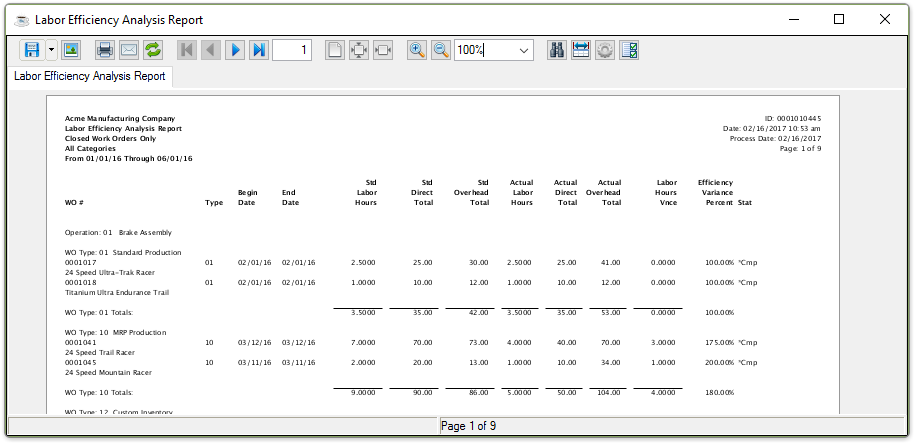
Sample Labor Efficiency Analysis Report
See Output Options.
______________________________________________________________________________________
Copyright BASIS International Ltd. AddonSoftware® and Barista® Application Framework are registered trademarks.