Shop Floor Control - Job Status
Function
The Job Status report is accessed from the Display additional options dropdown of the Work Order Entry task. The Job Status reports the different operations required to complete the production of a work order . It also shows the date in which each operation must be performed in order for the production to be completed on time.
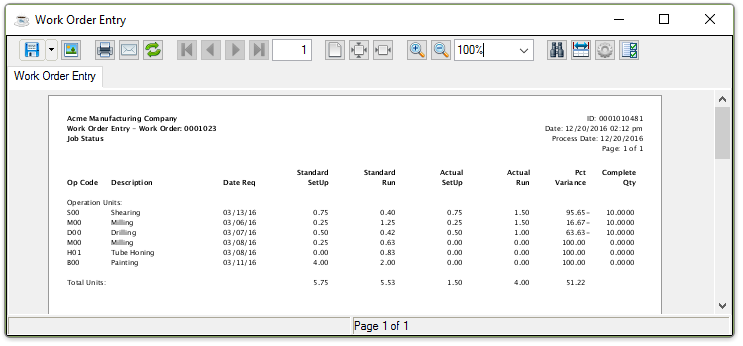
Sample Job Status Report
See Output Options.
Displays the operation code.
Displays the description of the operation code entered.
Displays the date each operation is required to be finished in order for the production to be completed on time.
In the Standard Setup Cost field...
Displays the setup and run times of the standard operation.
Displays the standard number of units run.
In the Actual Setup Cost field...
Displays the actual setup and run times of the actual operation.
Displays the actual number of units run.
Displays the difference in the percentage of the standard and actual setup costs and run times. Negative variances are shown when actual setup cost is greater than standard setup cost
Displays the quantity of the finished goods that have been completed as entered in the Time Sheet Entry task.
______________________________________________________________________________________
Copyright BASIS International Ltd. AddonSoftware® and Barista® Application Framework are registered trademarks.