Shop Floor Control - Dispatch Inquiry
Function
The Dispatch Inquiry enables a dispatch information view about each operation within work orders. It is useful in helping determine which jobs need to be worked on. The date and description of the operation, along with the setup, run, and move times, are displayed. Each work order that has the operation scheduled within the selected date range will be displayed.
=>To access this task...
Select Dispatch Inquiry from the Shop Floor Control main menu.
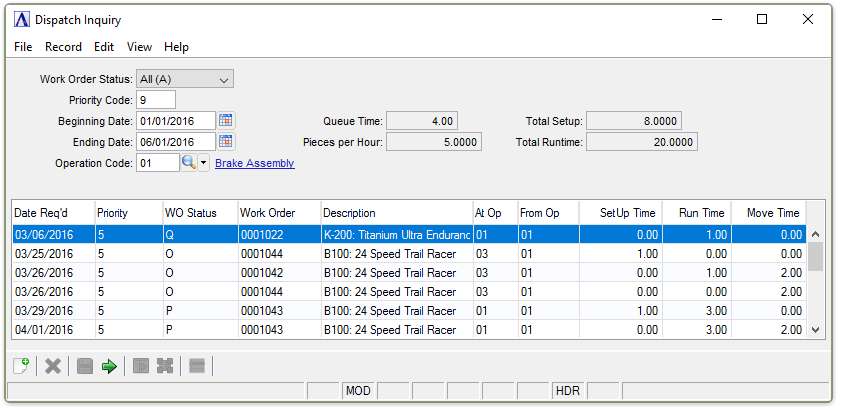
Dispatch Inquiry
About the Fields
The type of information to display depends upon the selections made in these fields. Request information for an operation with the current date or within a selected range of dates.
From the Work Order Status dropdown...
-
All (A)
-
Planned (P)
-
Open (O)
-
Quote (Q)
-
Enter the minimum priority on a scale of 1 to 10 for viewing an operation code.
In the Beginning/Ending Date field...
-
Enter the first/last date for the inquiry.
-
Click
 to use the tool to select the date.
to use the tool to select the date.
In the Operation Code field...
-
Enter a valid code of the operation to display.
-
Click
 to select from a list of existing operation codes.
to select from a list of existing operation codes.
Display only. Displays the queue time established in the Operation Code Maintenance task; or from the Bill of Materials Master File if installed.
In the Pieces per Hour field...
Display only. Displays the pieces per hour established in the Operation Code Maintenance task; or from the Bill of Materials Master File if installed.
Display only. Displays the total setup established in the Operation Code Maintenance task; or from the Bill of Materials Master File if installed.
Display only. Displays the total runtime established in the Operation Code Maintenance task; or from the Bill of Materials Master File if installed.
The following fields display and cannot be edited from this task:
Displays the date that the operation is required.
Displays the priority code on a scale of 1 – 10. The default value is 5.
Displays the status of the work order that contains the operation.
Displays the work order number that contains the operation.
Displays the item description in the operation.
Displays the operation the work order is currently running.
Displays the last operation applied to this work order.
Displays the amount of time used for setup.
Displays the amount of actual processing time using Hours/Piece times Pieces/Hour times Production Quantity as the calculation.
Displays the amount of time scheduled to move from one operation to the next.
When finished making entries to the fields…
- Click
 to clear all selections.
to clear all selections. - Select
 to close the window.
to close the window.
______________________________________________________________________________________
Copyright BASIS International Ltd. AddonSoftware® and Barista® Application Framework are registered trademarks.