Shop Floor Control - Date Analysis Report
Function
Use this report to analyze work orders for an estimated start or completion date, actual start dates, or last active date.
=>To access this menu...
Select Date Analysis Report from the Reports menu.
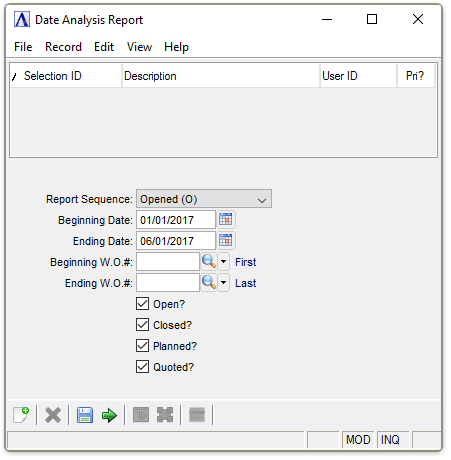
Date Analysis Report
About the Fields
From the Report Sequence dropdown...
-
Opened (O) to use all open work orders for the report. Select this option to view all jobs that are open during the date range you choose.
-
Est Start (S) to base the report on an estimated start date. Select this option for a quick review of jobs that are to be started.
-
Est Complete (C) to base the report on an estimated completion date. Select this option to review recently completed jobs.
-
Act Start (A) to base the report on an actual start date. Select this option to determine what has already been worked on by the floor.
-
Last Active (L) to base the report on the last active date. Select this option to see which jobs have been “stalled” for some reason.
-
Closed (X) to base the report on a closing date. Select this option when you are trying to determine which jobs will be finishing up soon.
In the Beginning/Ending Date field...
-
Enter the first/last date to analyze.
-
Press [Tab] or [Return] to use the first/last date on file.
-
Click
 to use the tool to select the date.
to use the tool to select the date.
In the Beginning/Ending W.O. # field...
-
Enter the first/last work order number on which to base the report.
-
Press [Tab] or [Return] to select the first/last work order on record.
-
Click
 to select from a list of all valid work order numbers.
to select from a list of all valid work order numbers.
Checkboxes…
Select any combination of the following:
-
Mark Open? to create a report for open work orders.
-
Mark Closed? to create a report for closed work orders.
-
Mark Planned? to create a report for planned work orders.
-
Mark Quoted? to create a report for quoted work orders.
When finished making entries to the fields…
-
Select
 to run the report.
to run the report. -
Click
 to save the selections.
to save the selections. -
Click
 to clear all selections.
to clear all selections.
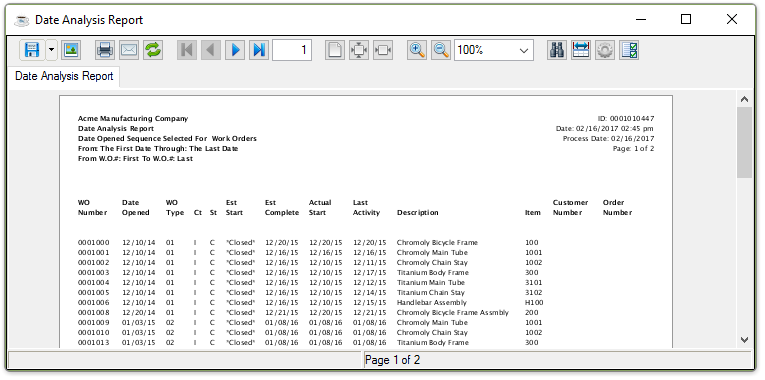
Sample Data Analysis Report
See Output Options.
______________________________________________________________________________________
Copyright BASIS International Ltd. AddonSoftware® and Barista® Application Framework are registered trademarks.