Shop Floor Control - Create Shop Floor Calendar
Function
Use this task to create the initial shop floor calendars for your operations. The Work Order Entry task uses these calendars to determine how many hours of a particular operation are available for each day. Changes to these defaults are easily made in the Shop Floor Calendar Maintenance task.
The information entered here for one operation can be copied to other operations in the Copy Shop Floor Calendar task.
=>To access this menu...
Select Create Shop Floor Calendar from the Inquiry and Maintenance menu.
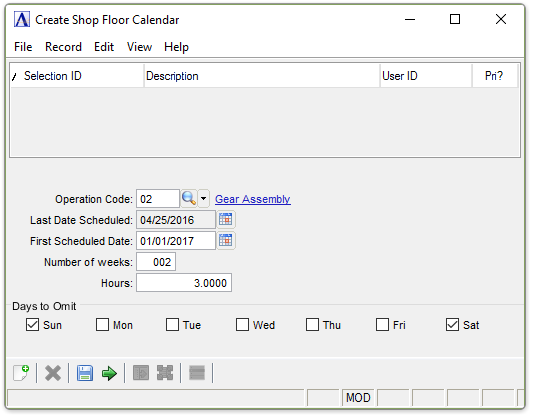
Create Shop Floor Calendar
About the Fields
In the Operation Code field...
-
Enter the operation code to schedule.
-
Click
 to select from a list of existing operation codes.
to select from a list of existing operation codes.
When an existing operation code is entered, the last date scheduled field is filled.
If an operation code that the system does not recognize is entered, the following prompt is issued:
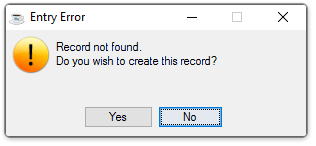
-
Select [Yes] to create a new operation code.
-
Select [No] to return to the Operation Code field.
Selecting [Yes] launches the Operation Codes window to create a new code record.
In the Last Day Scheduled field...
Display only. Shows the last date of the currently selected operation code’s scheduled calendar. If there is an overlap of dates, the calendar being created will override any existing calendar.
In the First Scheduled Date field...
-
Enter the first day to be scheduled for this calendar.
-
Press [Tab] or [Return] to use the default of today’s date.
-
Click
 to use the tool to select the date.
to use the tool to select the date.
In the Number of weeks field...
-
Enter the number of weeks for which this operation will be scheduled.
-
Enter the number of hours needed to complete the operation.
In the Days To Omit field...
-
Mark the checkboxes by the days of the week that will be omitted from the calendar
-
-
Sun
-
Mon
-
Tue
-
Wed
-
Thu
-
Fri
-
Sat
-
When finished making entries to the fields…
-
Click
 to update the calendar.
to update the calendar. -
Click
 to save the entries.
to save the entries. -
Click
 to clear entries.
to clear entries.
______________________________________________________________________________________
Copyright BASIS International Ltd. AddonSoftware® and Barista® Application Framework are registered trademarks.