Shop Floor Control - Cost Adjustment Entry
Function
This task allows adjustment of open work order operation and subcontract transactions. (Material is returned to stock via the Materials Issues Entry task, which allows negative issues.) Depending on which type of transaction is being adjusted, operations or subcontract, different fields display.
=>To access this menu...
Select Cost Adjustment Entry from the Transaction Processing menu.
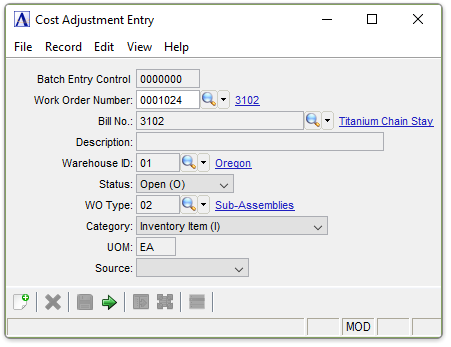
Cost Adjustment Entry
Cost Adjustment Entry transactions are made by recalling the erroneous transaction and entering the correct information. The work order transaction file and any appropriate general ledger accounts will then be adjusted automatically by the system.
Because subcontract costs are posted to work orders using the purchase order cost rather than the invoice cost, it is sometimes necessary to adjust subcontract transactions when the invoice cost is different from the purchase order cost. Subcontract transaction adjustments also may be necessary when subcontracted items are consumed in a work order other than the work order for which they were ordered. Operation adjustments are generally necessary because a time sheet was incorrectly completed or incorrectly entered.
About the Fields
In the Work Order Number field...
-
Enter the number of the work order that is to be adjusted.
-
Click
 to select from a list of valid work orders.
to select from a list of valid work orders.
The work order type, status, category, warehouse, unit of measure , bill number, and the first description line are displayed.
Once a work order number has been selected, accessing the Work Order Master can be done in two ways:
- With the cursor in the Work Order Number field, select the Display master record
- If the work order is from a Bill, select the hyperlinked Bill Number to the right of the Work Order Number field.
Entering a closed work order causes the system to issue the warning:
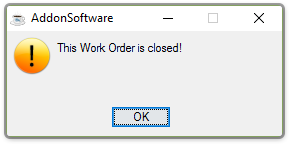
-
Click [OK] to return to the Work Order Number field.
This field will be displayed only if you select a transaction from the transaction list.
-
Select Operations to adjust an operation transaction.
-
Enter Subcontracts to adjust a subcontract transaction.
When finished making entries to the fields…
-
Select
 to access the cost adjustment window.
to access the cost adjustment window. -
Select
 to clear the form and begin again.
to clear the form and begin again.
Selecting Operations launches the Operation Adjustments form.
-
Enter changes into the appropriate Adjust... fields.
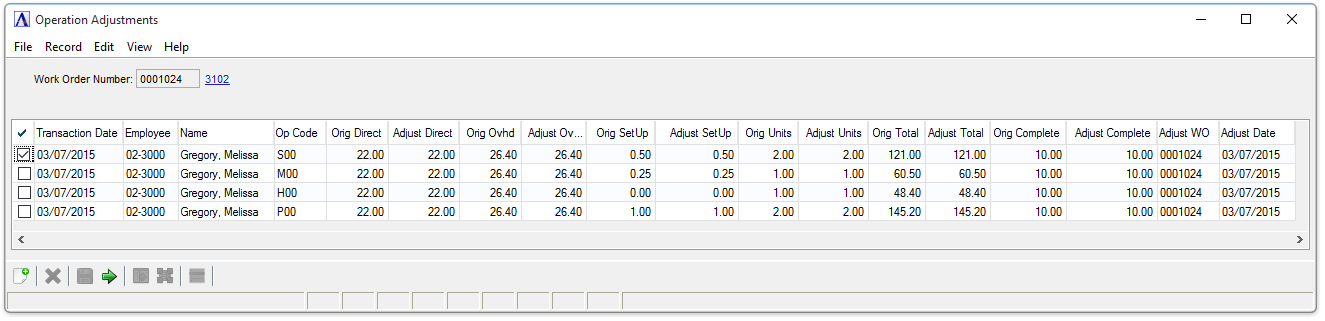
A sample of Operation Adjustments form
Selecting Subcontracts launches the Subcontract Adjustments form.
-
Enter changes into the appropriate Adjust... fields.
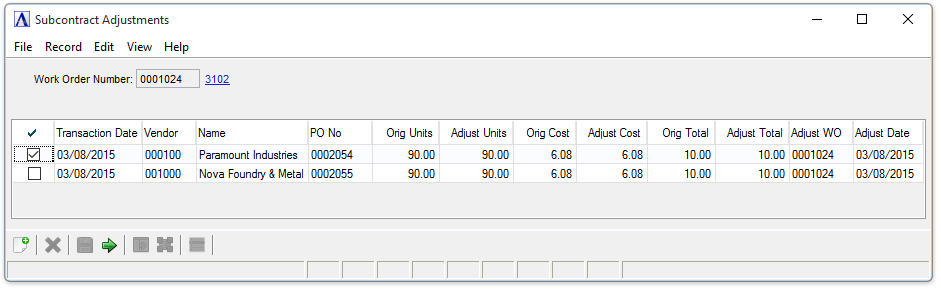
A sample of Subcontract Adjustments form
When finished making entries to the fields…
-
Click
 to run the process and to return to the Cost Adjustment Entry form.
to run the process and to return to the Cost Adjustment Entry form. -
Selecting Operations or Subcontracts in the Source field and the Run process button
 will launch the forms with the adjusted values highlighted.
will launch the forms with the adjusted values highlighted.
______________________________________________________________________________________
Copyright BASIS International Ltd. AddonSoftware® and Barista® Application Framework are registered trademarks.