Shop Floor Control - Conversion Work Order Entry
Function
Allows a quick entry of labor, material, and subcontracted work that is already in a work order when the Shop Floor Control module is installed.
NOTE: Work orders must first be opened using the Work Order Entry task before they can be converted.
=>To access this menu...
Select Conversion Work Order Entry from the Utilities menu.
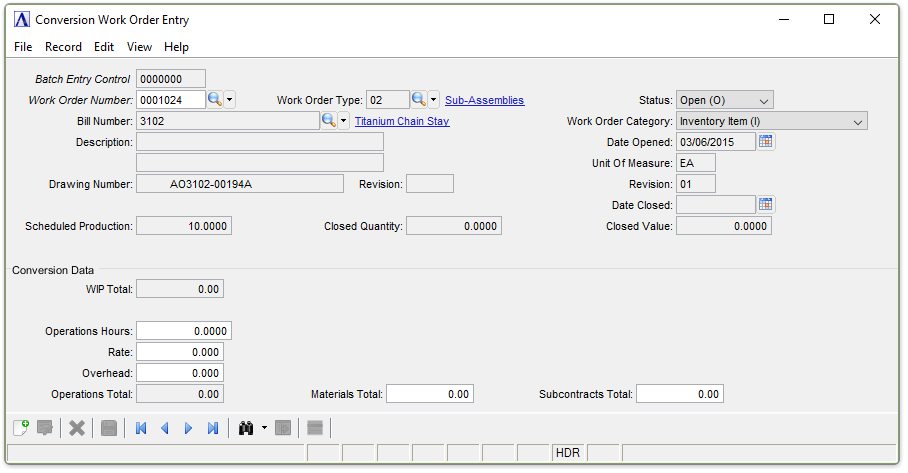
Conversion Work Order Entry
Generally, it will not be necessary to update the Work Order Conversion Register more than once. If this is necessary, the information entered in Work Order Conversion Data Entry will be added to the existing Work in Process totals.
For example, if the first Work Order Conversion Data Entry for work order 1000 showed 10 labor hours and the second Work Order Conversion Data Entry for this work order (entered after the Work Order Conversion Register update) showed 5 labor hours, Work in Process will have been debited with the total value of 15 labor hours after the Work Order Conversion Register is updated the second time.
Refer to the Installation section of this manual for information about the sequence of events required to convert the open work orders.
About the Fields
In the Work Order Number field...
-
Enter the work order number
-
Click
 to select from a list of all valid work orders.
to select from a list of all valid work orders. -
Click the record navigating buttons to view existing work order types;
 to view the first record,
to view the first record,  to view the previous record,
to view the previous record,  to view the next record and
to view the next record and  to view the last record.
to view the last record.
When entering an open work order, the same header information entered in the Work Order Entry task, along with any other information previously entered in this task, is displayed on the screen.
If the selected work order is closed, the system issues the following prompt:
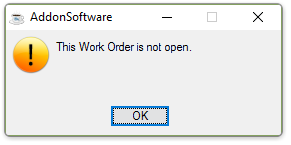
-
Press [OK] to access the Work Order Number field.
Display only. Shows the amount of the Operations Total plus the Materials Total plus the Subcontracts Total.
In the Operations Hours field...
-
Enter the number of direct labor hours that have been charged against this work order.
-
Enter the direct labor rate.
-
Enter the overhead factor.
In the Operations Total field...
-
Enter the total cost of the operations.
-
Press [Return] to accept the calculated total of (Hours times Rate) plus (Hours times Rate times Overhead).
In the Materials Total field...
-
Enter the dollar value of the materials that have been consumed by the work order.
In the Subcontracts Total field...
-
Enter the dollar value of the subcontracts that have been consumed by the work order.
When finished making entries to the fields…
-
Select the Save current data button
 .
. -
Select the New/clear form button
 to clear entries.
to clear entries.
______________________________________________________________________________________
Copyright BASIS International Ltd. AddonSoftware® and Barista® Application Framework are registered trademarks.