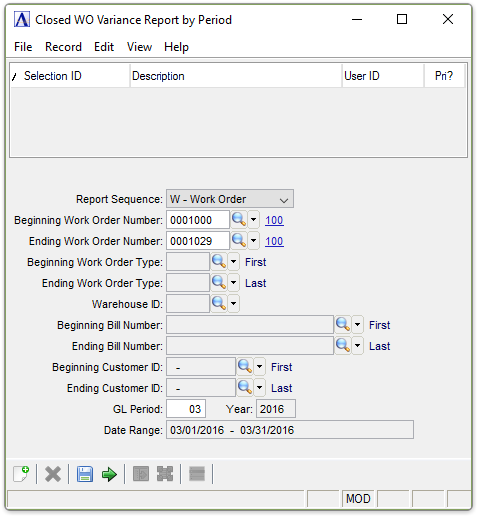Shop Floor Control - Closed WO Variance Report by Period
Function
This task creates a report similar to the Work Order Variance Report for work orders closed in a selected period. The data for each work order includes variance amount and percent; standard and actual labor hours and costs; standard and actual material and subcontract costs; and standard and actual accumulated total costs. The report may be created in work order number, work order type, item code, or customer number sequence. The report has the purpose of auditing the variance accounts and sorting by work order type.
This report may be run any time and is not an essential step in the Period End Update.
=>To access this menu...
Select Closed WO Variance Report by Period from the Period End Processing menu.
Closed Work Order Variance Report by Period
About the Fields
From the Report Sequence field...
C – Customer to sort by customer number.
W – Work Order to sort the report by work order number.
T – WO Type to sort by work order type.
B – Bill Number to sort by bill number.
In the Beginning/Ending Work Order Number field...
This field will become active if the Report Sequence is W – Work Order.
-
Enter the first/last work order number with which to begin the report.
-
Press [Tab] or [Return] to select the first/last work order on record.
-
Click
 to select from a list of all valid work order numbers.
to select from a list of all valid work order numbers.
The requested information differs depending on what you entered in the Selected Report Sequence field. For W – Work Order, enter the lowest work order number that is to appear on the report. For T – WO Type, enter the lowest work order type code that is to appear on the report. For C – Customer, enter the lowest customer number that is to appear on the report. For B – Bill Number, enter the lowest item code that is to appear on the report. Numbers sort before letters.
In the Beginning/Ending Work Order Type field...
This field will become active if the Report Sequence is T - WO Type.
-
Enter the first/last work order type with which to begin the report.
-
Press [Tab] or [Return] to select the first/last work order type.
-
Click
 to select from a list of all valid work order types.
to select from a list of all valid work order types.
In the Warehouse ID field...
This field will become active if the Report Sequence is B – Bill Number.
-
Enter a valid warehouse code number.
-
Click
 to select from a list of all valid warehouse IDs.
to select from a list of all valid warehouse IDs.
In the Beginning/Ending Bill Number field...
This field will become active if the Report Sequence is B- Bill Number.
-
Enter the first/last bill number with which to begin the report.
-
Press [Tab] or [Return] to select the first/last bill number.
-
Click
 to select from a list of all valid bill numbers.
to select from a list of all valid bill numbers.
In the Beginning/Ending Customer ID field...
This field will become active if the Report Sequence is C - Customer.
-
Enter the first/last customer ID with which to begin the report.
-
Press [Tab] or [Return] to select the first/last customer ID.
-
Click
 to select from a list of all valid customer IDs.
to select from a list of all valid customer IDs.
In the GL Period field...
-
Enter the period to display.
-
Press [Tab] or [Return] to select the current period.
In the Year field...
Display only. The current year is displayed.
In the Current Period/Year field...
Display only. The current period and year are displayed.
When finished making entries to the fields…
-
Click
 to run the report.
to run the report. -
Click
 to save the selections.
to save the selections. -
Click
 to clear the form and begin again.
to clear the form and begin again.
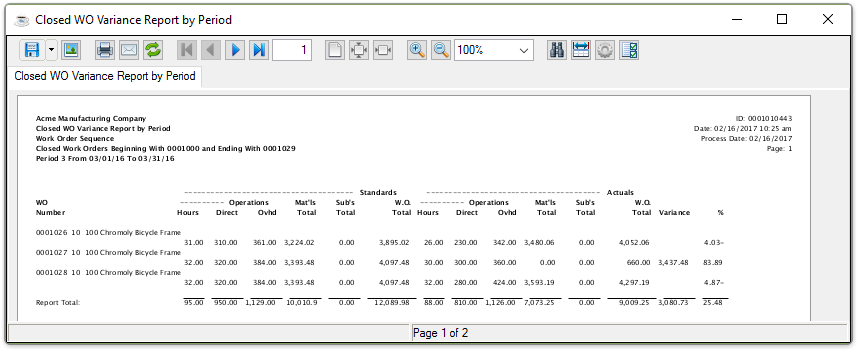
Sample Closed WO Variance Report by Period
See Output Options.
______________________________________________________________________________________
Copyright BASIS International Ltd. AddonSoftware® and Barista® Application Framework are registered trademarks.