Shop Floor Control - Closed Recurring WO Detail Report
Function
This report provides a copy of each recurring work order that is being closed. The report is very similar to the Work Order Detail Report.
=>To access this menu...
Select Closed Recurring WO Detail Report from the Period End Processing menu.
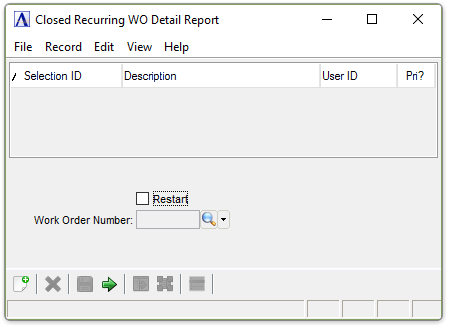
Closed Recurring WO Detail Report
About the Fields
-
Mark the box to restart the printing with a certain work order.
-
Unmark the box to create the report from the beginning record.
If a printing problem occurs, this report may be restarted at the work order number in which the problem began.
In the Work Order Number field...
This field is only active when the Restart field is checked.
-
Enter the number of the work order to start printing.
-
Click
 to select from a list of all work orders.
to select from a list of all work orders.
When finished making entries to the fields…
-
Click
 to run the report.
to run the report. -
Click
 to save the selections.
to save the selections. -
Click
 to clear the form and begin again.
to clear the form and begin again.
If no data is available to create the report, the following message is issued:
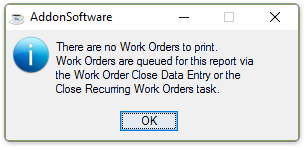
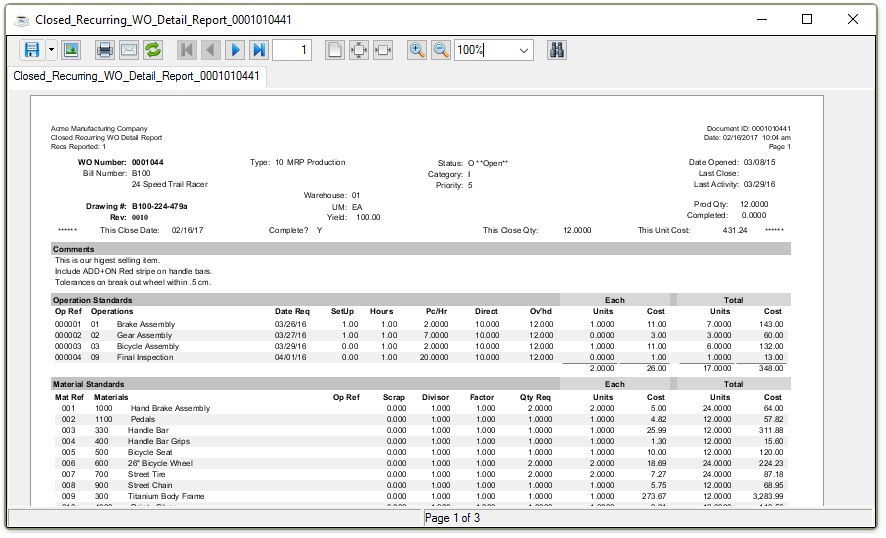
Sample Closed Recurring WO Detail Report
See Output Options.
______________________________________________________________________________________
Copyright BASIS International Ltd. AddonSoftware® and Barista® Application Framework are registered trademarks.