Shop Floor Control - Batch Reschedule Work Orders
Function
When making changes to shop floor calendars or to the queue time in Operation Code Maintenance, work orders that use the operation require rescheduling. Use this task to reschedule all work orders or a range of work orders, or just work orders of a certain type or priority, all at once. When the rescheduling is completed a report is created to show the changes made to the work orders.
=>To access this menu...
Select Batch Reschedule Work Orders from the Inquiry and Maintenance menu.
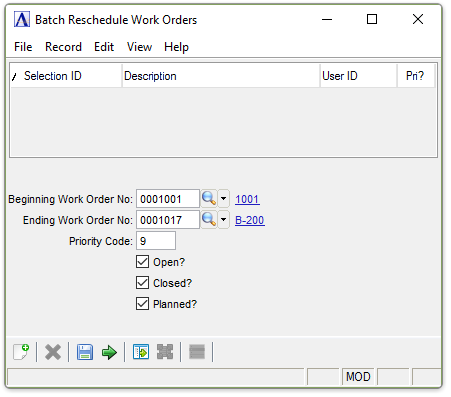
Batch Rescheduling of Work Orders
About the Fields
In the Beginning/Ending Work Order No field...
-
Enter the first/last work order number.
-
Click
 to select from a list of valid operation codes.
to select from a list of valid operation codes. -
Press [Tab] or [Return] to select the first/last work order on record.
In the Priority Code field...
-
Enter the lowest priority number to reschedule.
Checkboxes...
-
Mark the Open? box to reschedule open work orders.
-
Mark the Closed? box to reschedule planned work orders.
-
Mark the Planned? box to reschedule quoted work orders.
-
Enter any combination of the above.
When finished making entries to the fields…
-
Click
 to complete the batch reschedule process.
to complete the batch reschedule process. -
Click
 to save the changes.
to save the changes. -
Click
 to clear the form and begin again.
to clear the form and begin again.
______________________________________________________________________________________
Copyright BASIS International Ltd. AddonSoftware® and Barista® Application Framework are registered trademarks.