Sales Analysis - Parameters
Function
Use this task to define which data to gather for sales analysis reporting purposes. Set the type of reporting and the level of detail required for each company using the system.
Check the Sales Analysis Option and specify a Detail Level to collect sales analysis data when invoices are posted. Choose the data that best aligns with your company’s analysis needs. For example, no need to check SIC if you don’t use it; data is only stored in Sales Analysis tables for those options checked.
Detail Level allows customization of the amount of data collected and available for Sales Analysis. Does it make sense for to accumulate customer sales analysis data by customer, by product, or at the most detailed level, by item? Choosing a higher level (eg by Customer or Cust Type) will not collect data for the more detailed levels in Sales Analysis.
=> To access this menu...
Select Sales Analysis Parameters from the Inquiry and Maintenance menu.
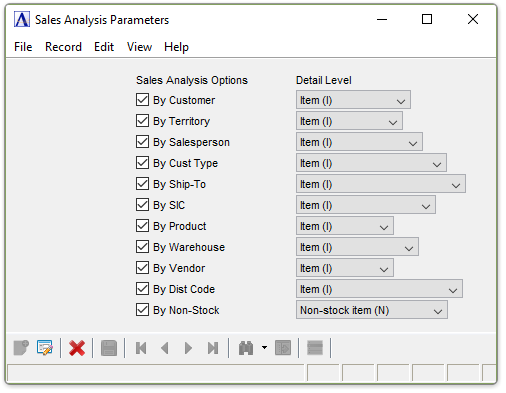
Sales Analysis Parameters
About the Fields
The entries made in these fields affect the display of other tasks within Sales Analysis and the amount of detail appearing on sales analysis reports. The parameters are two-fold: whether to collect the information and if so, at what level of detail. When selecting this task, the screen displays the current parameters.
Sales Analysis Options checkboxes...
-
Mark the box to collect data.
- Unmark the box to ignore this data.
From the Detail Level dropdowns...
Selections are specific to each sales analysis option type.
-
Select Customer (C) from the dropdown to collect only customer information.
-
Select Customer SIC (C) from the dropdown to collect customer SIC information only at the customer level.
-
Select Distribution Code (D) from the dropdown to collect distribution code information only at the distribution code level.
-
Select Item (I) from the dropdown to include item information with the product and customer information.
-
Select Non-stock Item (N) from the dropdown to include item information with the product information.
-
Select Product (P) from the dropdown to include product information with the customer information.
-
Select Salesperson (S) from the dropdown to collect salesperson information only at the salesperson level.
-
Select Customer Ship-To (S) from the dropdown to include ship-to information with the customer information.
-
Select Territory (T) from the dropdown to collect territory information only at the territory level.
-
Select Vendor (V) from the dropdown to collect warehouse information only at the vendor level.
-
Select Warehouse (W) from the dropdown to collect warehouse information only at the warehouse level.
NOTE: The Sales Analysis field in the Inventory Control Item Master Information option takes precedence over this parameter. If this parameter is set to the Item (I) level but the Sales Analysis field for the item is set to N or P, sales analysis information at the item level cannot be retrieved.
When finished making sales analysis parameter changes...
-
Click
 to save the changes.
to save the changes.
Closing an unsaved record will issue the prompt:
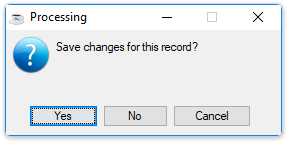
-
Select [Yes] to save the changes.
-
Select [No] to return to the form.
______________________________________________________________________________________
Copyright BASIS International Ltd. AddonSoftware® and Barista® Application Framework are registered trademarks.