Purchase Order Processing - Purchase Order Receipt Register
Function
Use this task to view and update purchase order receipts entered with the Purchase Order Receipt Entry task since the last update of the register. Reports of stock inventory receipts, suggested backorder fill, and general ledger summaries are attached to the end of the register and can be used by different departments.
=> To access this task...
Select Purchase Order Receipt Register from the Purchase Order Processing main menu.
About the Fields
There are no fields within this task. Instead, accessing this task causes the system to issue the prompt:
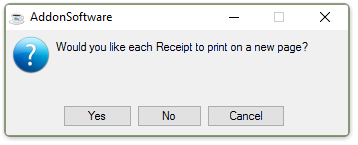
-
Click [Yes] to create the register with each receipt on a separate page.
-
Click [No] to create the register combining receipts.
-
Click [Cancel] to leave the register task.

Sample PO Receipt Register - Receipts by Vendor
See Output Options.
After closing the PO Receipt Register by Vendor preview window, the system then creates a PO Receipt Register - Stock Inventory preview:

Sample PO Receipt Register - Stock Inventory
See Output Options.
After closing the PO Receipt Register - Stock Inventory preview, the system then creates a PO Receipt Register General Ledger Summary:

Sample PO Receipt Register - GL Summary
See Output Options.
After closing the PO Receipt Register General Ledger Summary the system displays the prompt:

-
Click [Yes] to update the register.
-
Click [No] to return to the Purchase Order Processing Menu without updating.
Updating
NOTE: Until the Purchase Order Receipt Register is produced and updated, you can use the Purchase Order Receipt Entry task to access and modify any receipt information.
Updating the Purchase Order Receipt Register has several effects.
1. All purchase orders received complete are closed and removed from the Open Purchase Order file.
2. For any purchase order not received complete, backorders are created for items not received.
3. The Unit Cost field in the Inventory Control parameters may be updated, depending on the costing method established.
4. If a vendor record exists (as established in the Vendor Detail option of the Inventory Items maintenance task) for an item received, the Last Purchase Date and Last Purchase Cost of the item is updated in the vendor record. If no vendor record exists, one is created.
5. The quantity received is added to the quantity previously received on all detail lines, and the quantity received becomes zero.
6. The month-to-date receipts, quantity on-hand, and quantity on-order in the Warehouse Master option of the Inventory Items maintenance task is updated.
7. If the Shop Floor Control module is installed, transactions showing receipt costs are posted to the proper work orders.
8. The Purchase History and Purchase Order Receipt History files are updated.
9. When serialized/lotted inventory control is in use, serialized or lotted items are updated in the serial/lotted transaction file.
10. If the Shop Floor Control module is installed, and an order for a non-stock item has a work order number associated with it, certain general ledger postings take place. Refer to the Flow of Processing section of the Shop Floor Control manual for further information.
11.The day’s purchase order receipts for backordered products are listed on the Suggested Backorder Fill report, which are automatically displayed at the end of the Purchase Order Receipt Register whenever backordered products are received. You can use the report to determine whether any customer backorders can be filled by recent purchase order receipts.
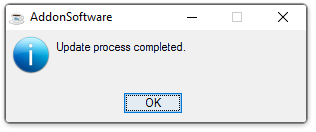
______________________________________________________________________________________
Copyright BASIS International Ltd. AddonSoftware® and Barista® Application Framework are registered trademarks.