Purchase Order Processing - Purchase Order Invoice Register
Function
Use this task to view and update purchase order invoices entered with the Purchase Order Invoice Entry task since the last update of the register. It can be sorted by the register, by invoice, purchase order, or line item.
=> To access this task...
Select Purchase Order Invoice Register from the Purchase Order Processing main menu.
When accessing this task the following prompt appears:
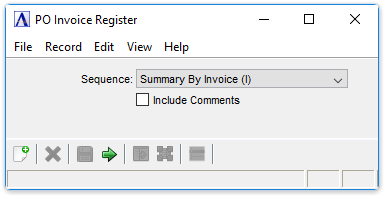
PO Invoice Register
From the Sequence dropdown...
-
Select Summary By Invoice (I) to sort by invoice number.
-
Select Detail by Purchase Order (P) to display the register with purchase order detail.
-
Select Detail By Line Item (L) to display the register with line item details.
Include Comments checkbox...
-
Mark the box to include invoice comments.
-
Unmark the box to not include invoice comments.
When done making selections...
-
Click
 to create the PO Invoice Register.
to create the PO Invoice Register. -
Click
 to save the current settings.
to save the current settings. -
Click
 to clear the form and begin again.
to clear the form and begin again.
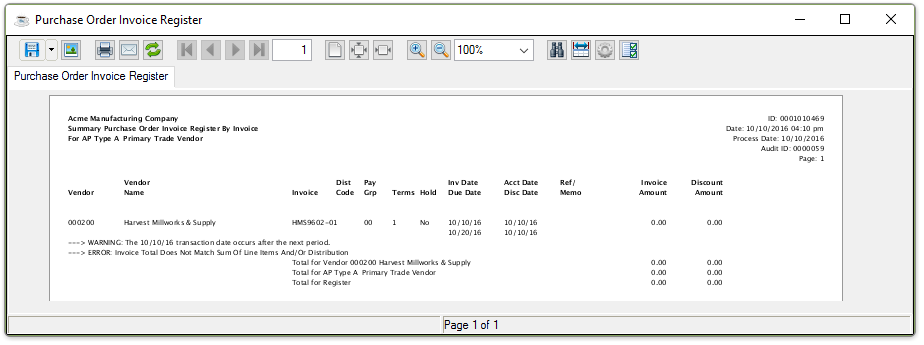
Sample PO Invoice Register
See Output Options.
After closing the previous preview, the system produces a Summary Purchase Price Variance Report:
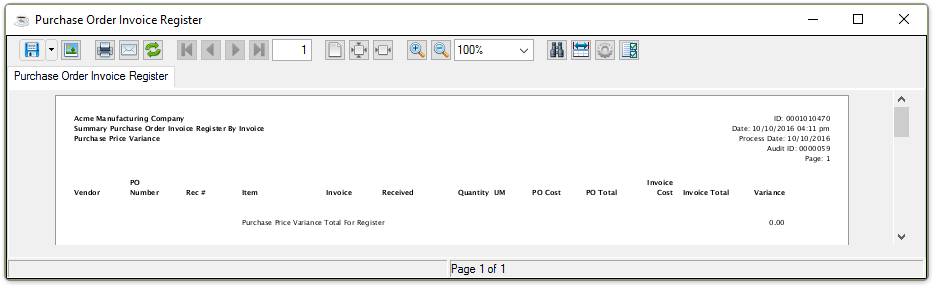
Sample Summary Purchase Price Variance Report
See Output Options.
After closing the previous preview, the system produces a PO Invoice Register General Ledger Summary:
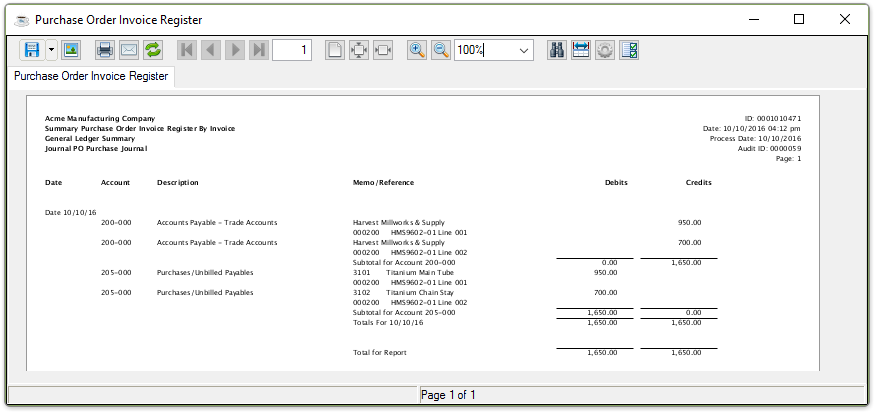
Sample Order Invoice Register GL Summary
See Output Options.
After closing the register report the system produces this update prompt:
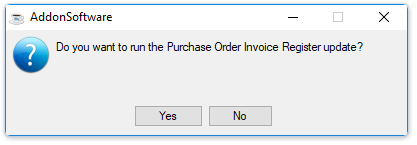
-
Click [Yes] to update the register.
-
Click [No] to return to the Purchase Order Processing Menu without updating.
Updating
As the receipt file is updated, invoice and purchase order numbers display on the screen to show the progress of the update. Updating the Purchase Order Invoice file creates an accounts payable open invoice. If an accounts payable record already exists for this accounts payable type/vendor/invoice combination, a transaction is added to the existing record. Purchase order invoices are moved to the history files.
Additional updates include:
-
Cross-reference files
-
Vendor totals
-
Purchase order receipt history for quantities invoiced
______________________________________________________________________________________
Copyright BASIS International Ltd. AddonSoftware® and Barista® Application Framework are registered trademarks.