Purchase Order Processing - PO Receipt Variance
Function
Use this task to create a report showing the variance between received dates and required and promised dates. The report may be created based on an exact variance amount.
=> To access this task...
Select PO Receipt Variance from the Reports menu.
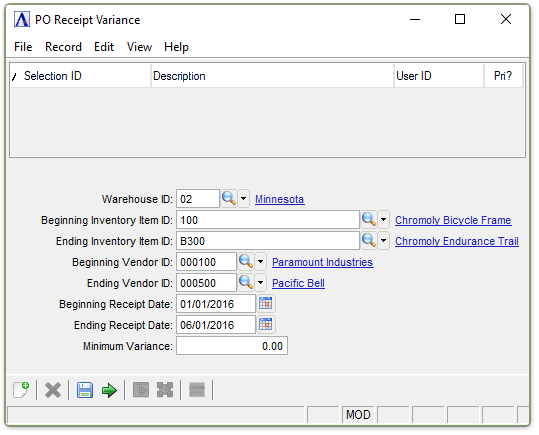
PO Receipt Variance Report
About the Fields
In the Warehouse ID field...
-
Enter a valid warehouse ID.
-
Press [Tab] to select all warehouses.
-
Click
 to select from a list of warehouses.
to select from a list of warehouses.
In the Beginning/Ending Inventory Item ID field...
-
Enter the number of the first/last item to appear on the report.
-
Press [Tab] to select the first/last item record.
-
Click
 to select from a list of item numbers.
to select from a list of item numbers.
In the Beginning/Ending Vendor ID field...
-
Enter the number of the first/last vendor to appear on the report.
-
Press [Tab] to select the first/last vendor record.
-
Click
 to select from a list of vendor numbers.
to select from a list of vendor numbers.
In the Beginning/Ending Receipt Date field...
-
Enter the first/last date to appear on the report.
-
Press [Tab] to select the first/last date record.
-
Click
 to select a date by using the calendar tool.
to select a date by using the calendar tool.
In the Minimum Variance field...
-
Enter the minimum variance in days to appear on the report.
When done making selections...
-
Click
 to run the PO Receipt Variance Report process.
to run the PO Receipt Variance Report process. -
Click
 to save the record.
to save the record. -
Click
 to clear entries on the form and begin again.
to clear entries on the form and begin again.
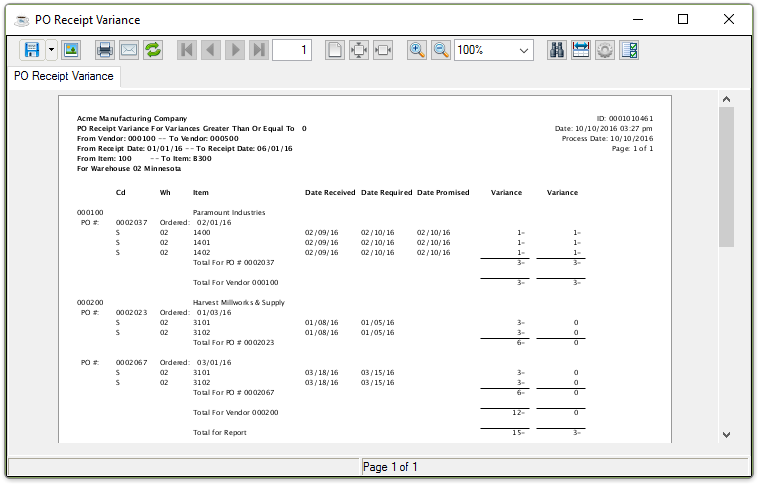
Sample PO Receipt Variance
See Output Options.
______________________________________________________________________________________
Copyright BASIS International Ltd. AddonSoftware® and Barista® Application Framework are registered trademarks.