Sales Order Processing - Sales Register
Function
Use this task to create a register listing all invoices printed since the last Sales Register update. Depending on the parameters, the register may include an audit report listing all general ledger postings by invoice line item. Cash transactions are printed at the end of the register with the type of payment indicated.
=> To access this task...
Select Sales Register from the Sales Order Processing main menu.
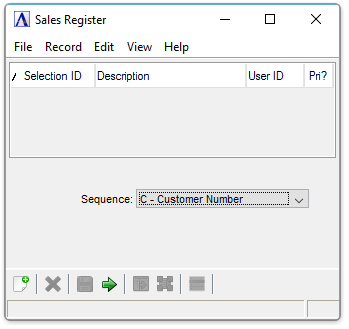
Sales Register
About the Fields
From the Sequence dropdown...
-
Select Customer Number (C) to print the register in customer number sequence.
-
Select Invoice Number (I) to print the register in invoice number sequence.
When selections are complete...
-
Click
 to preview the Customer Invoices.
to preview the Customer Invoices.
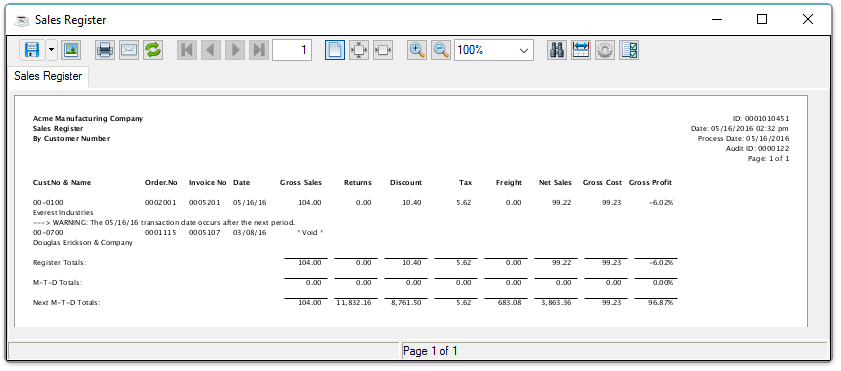
Sample Sales Register
See Output Options.
Report Details
If the Print GL Sales Detail? parameter in the Parameter Maintenance task is checked, each printed register includes an audit report listing all general ledger postings by invoice line item. Cash sales indicate the type of payment received and recaps sales by cash, check, and credit card.
If a serialized/lotted inventory item is missing its serial/lot number, the item is flagged in the Sales Register:
****WARNING! Missing Serial Numbers for item: xxx
This prompt means that one or more invoices are missing serial or lot numbers for serialized/lotted items carried in inventory. Identification of the serial/lot numbers of such items is required on all invoices. Find which items are missing serial/lot numbers and use the Invoice Entry task to add the required information. Reprint the invoices and the Sales Register.
Missing Non-Inventoried Serial/Lot #'s. Do You Wish To Proceed With The Update?
This prompt means that one or more invoices are missing serial or lot numbers for serialized/lotted items that are not carried in inventory. Identification on invoices of the serial/lot numbers of such items is optional.
The Cash Receipts Summary report shows the customer, invoice, cash receipts code, etc., for any cash sale transactions. If using Bank Reconciliation, this summary will create a Deposit number for transactions sharing the same date and cash receipts code. The Deposit number prints in the report body, and a Deposit summary appears at the end of the report. If any Deposit Amts are out of balance with their associated Payment totals, the update will not be offered.
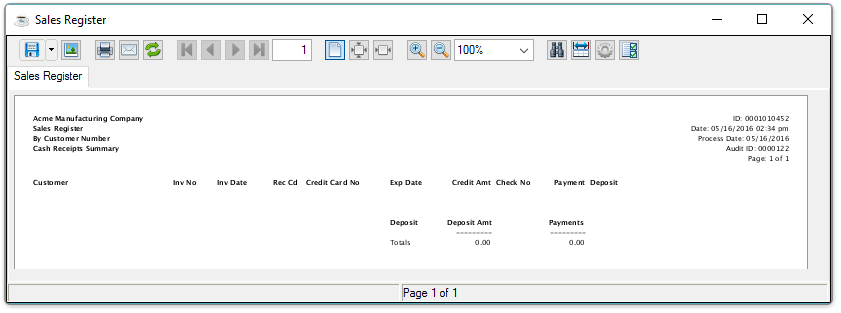
Sample Cash Receipts Summary
See Output Options.
If there are missing inventoried lot or serial numbers on the register, the system displays the prompt that the update cannot proceed.
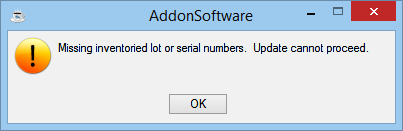
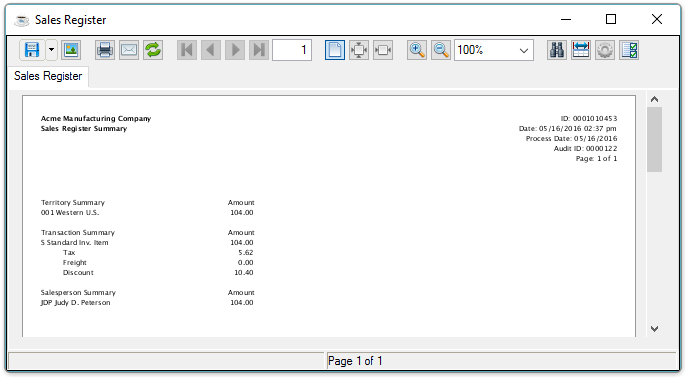
Sample Cash Receipts Summary
See Output Options.
Updating
After printing is complete the system issues another prompt:
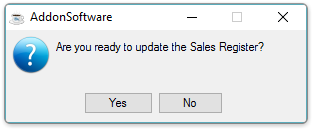
-
Select [Yes] to update the invoice print file. Updated invoices do not print again unless a reprint is requested.
-
Select [No] to ignore.
NOTE: If corrections to any of the invoices are required, they must be made before the Sales Register update is run. Use the Invoice Entry task to make the required changes, and reprint the invoices and the Sales Register.
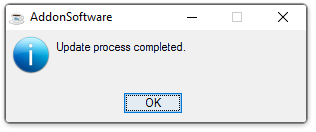
The Sales Register update is divided into two phases. In the first phase, sales analysis information is updated if the Sales Analysis module is installed. The second phase completes the updating of inventory quantities and the Accounts Receivable invoice information, customer sales history, general ledger, monthly sales journal, and salesperson commission information. Some functions of the Sales Register update differ according to various parameter settings and how the distribution and line codes are defined for each updated invoice.
During second phase of the update, detail lines of completely shipped items are removed from their invoices. If the Allow Backorders? parameter is checked in the Parameter Maintenance task, a backorder is created for each partially-shipped detail line. Historical invoices are created for any customers with the Retain Invoice Detail History? parameter is checked in the Accounts Receivable Customer Maintenance task.
If the inventory is serialized or lotted, the Serial/Lot Number masterfile, Serial/Lot Number Sort file, and Serial/Lot Number Transaction file are affected by the Sales Register update. Serial/lot numbers are read from the Serial/Lot Number Detail file and written to the Customer Serial/Lot History file. If the Lotted or Serialized? and Inventoried? parameters for an invoiced item are checked, the Sales Register transaction for the items is matched by serial number to a purchase transaction in the Vendor Serial/Lot History file. The customer number and purchase price is written to the Vendor Serial/Lot History file.
The Sales Register update creates type OP general ledger journal entries.
Error Messages
Certain missing or ambiguous information causes error messages to display during the Sales Register update.
Warning! Distribution Code For Processing This Detail Line Is Missing
If this prompt is displayed, find another terminal to correct the problem before permitting the update to proceed. On the other terminal, determine which of the referenced distribution codes is missing. Use the Accounts Receivable Distribution Code Maintenance task to add the missing distribution code. Then return to the terminal where the error occurred and continue the update.
If continuing the update without first correcting the problem, the system creates a general ledger account numbered “00000000” and posts to that account.
Restarting the Sales Register Update
The Sales Register update affects many different files and parts of the system. It is designed so that if it is interrupted before completion, it can be started again and automatically resumes at the point it was interrupted.
-
Reprint the Sales Register and select [Yes] for the update prompt. The update finds the point at which it was interrupted and resumes the process.
Whenever the Sales Register update process is restarted, it is recommended that the results of the update are verified immediately. Any discrepancies should be corrected by making manual adjustments to the system.
______________________________________________________________________________________
Copyright BASIS International Ltd. AddonSoftware® and Barista® Application Framework are registered trademarks.