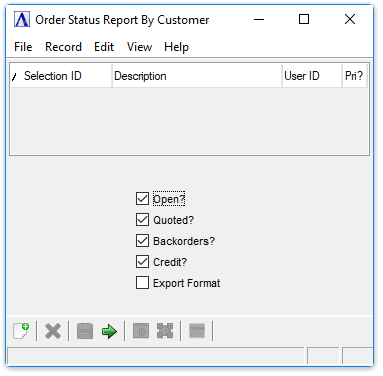Sales Order Processing - Order Status Report By Customer
Function
Use this report to list all open orders in customer number sequence, with the option to view only open orders, quotations, backorders, open orders on credit hold, or any combination of these. Information provided for each order includes the order number, order date, ship date, and shipping method, discount terms, and order type.
=> To access this task...
Select Order Status Report By Customer from the Reports menu.
Order Status Report By Customer
About the Fields
Open? checkbox...
-
Mark the box to create a report on the status of open orders.
Quoted? checkbox...
-
Mark the box to create a report on the status of quotes.
Backorders? checkbox...
-
Mark the box to create a report on the status of backorders.
Credit? checkbox...
-
Mark the box to create a report on the status of orders on credit hold. Orders released from credit hold are labeled with an ‘R’ and printed with open orders.
Export Format checkbox...
-
Mark box to show the printed report in columnar format.
-
Unmark box to show in non-columnar format.
When done making selections...
-
Click
 to create the order status report.
to create the order status report. -
Click
 to save these selections for future reporting.
to save these selections for future reporting. -
Click
 to return to the Sales Order Processing Reports menu.
to return to the Sales Order Processing Reports menu.
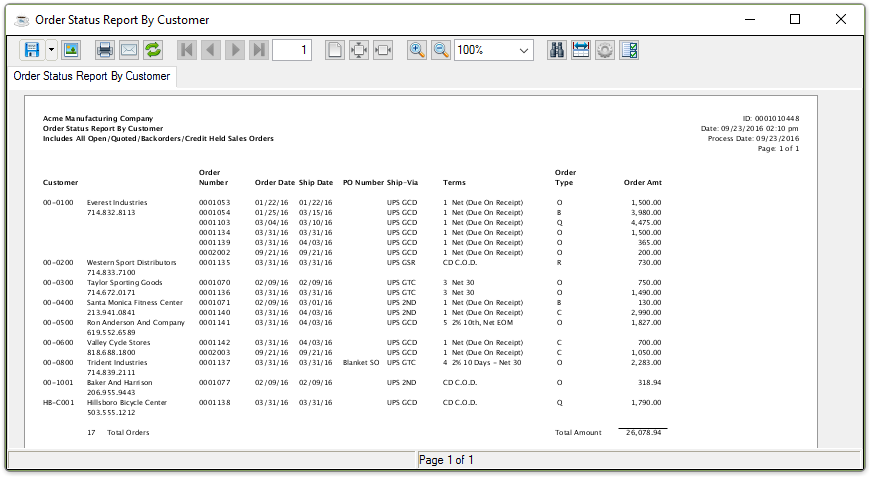
Sample Order Status Report by Customer
See Output Options.
______________________________________________________________________________________
Copyright BASIS International Ltd. AddonSoftware® and Barista® Application Framework are registered trademarks.