Sales Order Processing - Monthly Sales Report
Function
The Monthly Sales Report is a numeric listing of all updated sales invoices. A date range such as a week or a month can be set. Invoices may be retained for as long as required.
=> To access this task...
Select Monthly Sales Report from the Period End Processing menu.
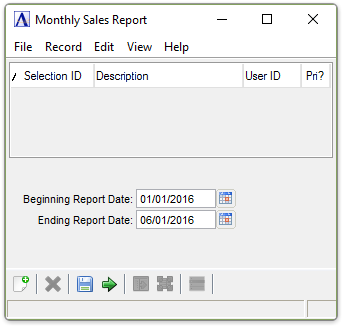
Monthly Sales Report
About the Fields
In the Beginning/Ending Report Date field...
-
Enter the first/last date to appear on the report.
-
Click
 to select a date by using the calendar tool.
to select a date by using the calendar tool.
When finished making entries to the fields...
-
Click
 to create the Monthly Sales Report.
to create the Monthly Sales Report. -
Click
 to save the selections for future sales reports.
to save the selections for future sales reports. -
Click
 to clear the selections and begin again.
to clear the selections and begin again.

Sample Monthly Sales Report
See Output Options.
______________________________________________________________________________________
Copyright BASIS International Ltd. AddonSoftware® and Barista® Application Framework are registered trademarks.