Sales Order Processing - Invoice Edit Report
Function
This report may be used to audit customer invoices before printing. The report lists all invoices on file for a range of customer or order numbers, with an “invoiced by” identification code. Unprinted invoices, printed invoices, or both may be selected. The printed report shows the requested invoices by customer, with a recap by product code and line item code.
=> To access this task...
Select Invoice Edit Report from the Sales Order Processing main menu.
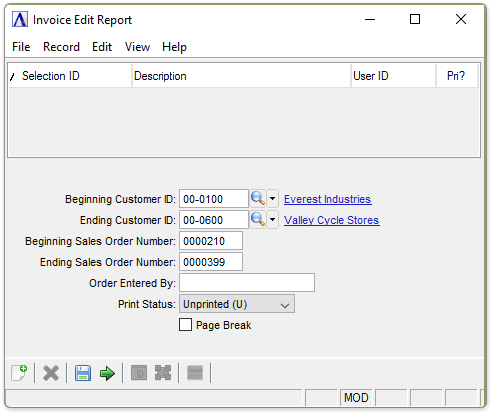
Invoice Edit Report
About the Fields
In the Beginning/Ending Customer ID field...
-
Enter the number of the first/last customer to appear on the report.
-
Press [Tab] to select the first/last customer of record.
-
Click
 to select from a list of existing customer numbers.
to select from a list of existing customer numbers.
In the Beginning/Ending Sales Order Number field...
-
Enter the number of the first/last order to appear on the report.
-
Press [Tab] to select the first/last order record.
In the Order Entered By field...
-
Enter the initials of an individual whose invoices need to be printed.
-
Press [Tab] to select all invoices.
From the Print Status dropdown...
-
Select Printed (P) for a report showing only printed invoices.
-
Select Unprinted (U) for a report showing only unprinted invoices.
-
Select All (A) for a report showing all invoices.
Page Break checkbox...
-
Mark the box to insert a page break between invoices.
-
Unmark the box to create the report without page breaks between invoices.
When done making selections...
-
Click
 to create the Invoice Edit Report.
to create the Invoice Edit Report. -
Click
 to clear the form and begin again.
to clear the form and begin again.
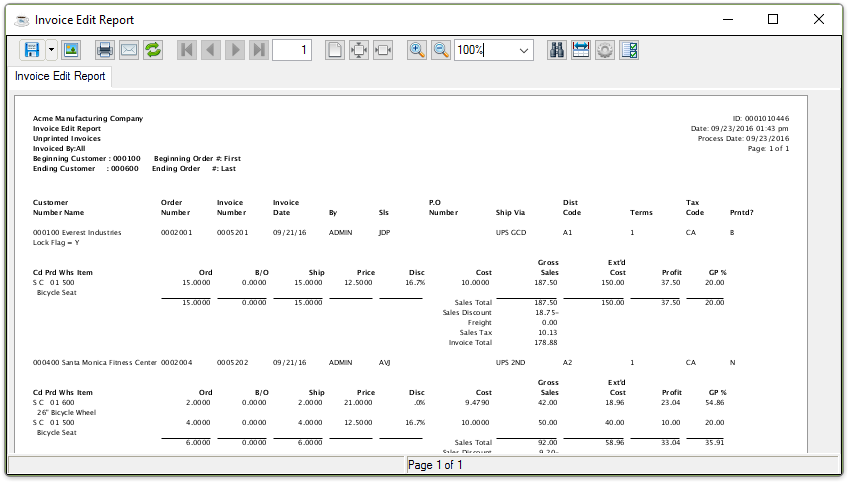
Sample Invoice Edit Report
See Output Options.
______________________________________________________________________________________
Copyright BASIS International Ltd. AddonSoftware® and Barista® Application Framework are registered trademarks.