Sales Order Processing - Customer Job Report
Function
Use this task to create a report of customer sales itemized by job number. The Use Customer Job Numbers? parameter in the OP Parameters maintenance task must be checked for this report to generate. Customer and job descriptions are included. Total dollar sales to date are shown by job, along with a preliminary lien number and date (if any), the first shipment date for the job site, and so forth.
=> To access this task...
Select Customer Job Report from the Reports menu.
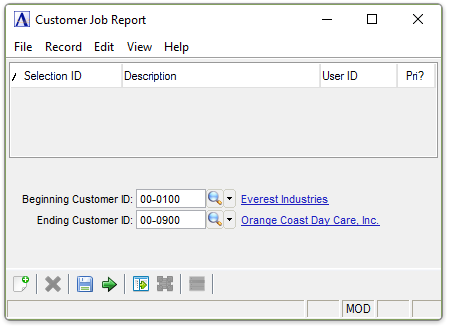
Customer Job Report
About the Fields
In the Beginning/Ending Customer ID field...
-
Enter the number of the first/last customer to appear on the report.
-
Click
 to select from a list of customer numbers.
to select from a list of customer numbers. -
Click
 to view the Customer Master record for the ID entered.
to view the Customer Master record for the ID entered.
When finished making entries to the fields...
-
Click
 to create the Vendor Detail Listing.
to create the Vendor Detail Listing. -
Click
 to save the values entered for running the report again.
to save the values entered for running the report again. -
Click
 to clear the selections and begin again.
to clear the selections and begin again.
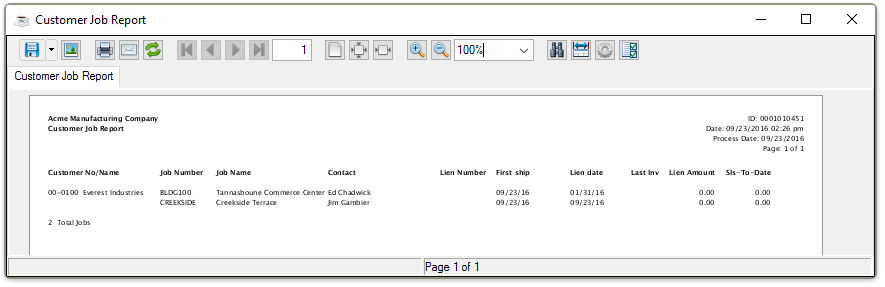
Sample Customer Job Report
See Output Options.
If the Use Customer Job Numbers? parameters is not checked in the OP Parameters task and Run Process is selected, the following prompt appears:
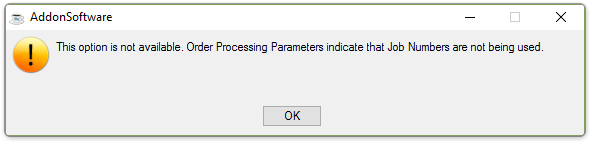
Select [OK] and edit the parameters setting to proceed.
______________________________________________________________________________________
Copyright BASIS International Ltd. AddonSoftware® and Barista® Application Framework are registered trademarks.