Inventory Control - Warehouses
Function
Use this task to define and maintain the inventory warehouse codes used within Inventory Item Maintenance, Purchase Order Processing, and Order/Invoice Processing. At least one warehouse code must be defined, even if there are not multiple warehouses. A listing of all warehouse codes is available.
=> To access this task...
Select Warehouses from the Inquiry and Maintenance menu.
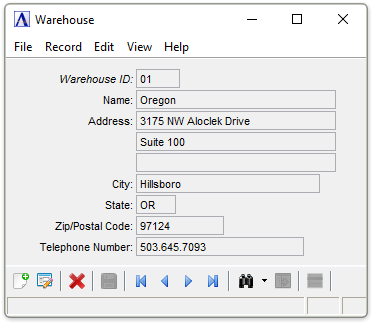
Warehouse Code Maintenance
About the Fields
-
Enter a valid warehouse code.
-
Click the record navigating buttons;
 to view the first record,
to view the first record,  to view the previous record,
to view the previous record,  to view the next record, and
to view the next record, and  to view the last record.
to view the last record. -
Click
 to select from a list of warehouse codes.
to select from a list of warehouse codes.
NOTE: At least one warehouse code must be set up. This code is then used as the default within the inventory parameters. Refer to the Default Warehouse field within Parameter Maintenance - System Parameters.
WARNING: When deleting a warehouse code, ensure that there are no inventory items, sales orders/invoices, or purchase orders that refer to the code.
-
Enter a warehouse name.
-
Enter the physical address of the warehouse.
-
Enter the address’ city name.
-
Enter a 2-character state code (if applicable).
In the Zip/Postal Code field...
-
Enter a 5-digit zip code and any 4-digit extension (if applicable).
In the Telephone Number field...
-
Enter the phone number with area code for the warehouse.
When done making selections...
-
Click
 to save the record.
to save the record. -
Click
 to begin a new cycle code record.
to begin a new cycle code record. -
Click
 to delete the record.
to delete the record.
Closing an unsaved record will issue the prompt:
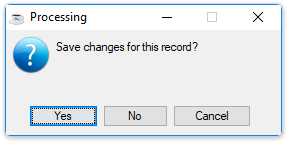
-
Select [Yes] to save the changes.
-
Select [No] to return to the form.
______________________________________________________________________________________
Copyright BASIS International Ltd. AddonSoftware® and Barista® Application Framework are registered trademarks.