Inventory Control - Physical Inventory Cycle Code
Function
The Physical Inventory Cycle Code Maintenance task allows for the creation, modification, deletion, inquiry and listing of cycle codes associated with inventory items.
=> To access this task...
Select Physical Inv Cycle Code from the Physical Inventory menu.
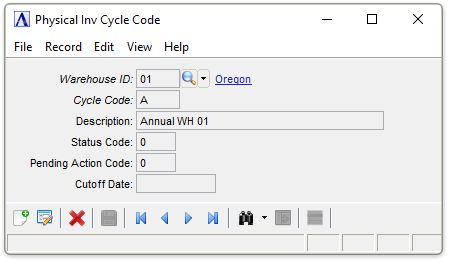
Physical Inventory Cycle Code
About the Fields
To enable edits to the form select  .
.
-
Enter a valid warehouse ID.
-
Click the record navigating buttons;
 to view the first record,
to view the first record,  to view the previous record,
to view the previous record,  to view the next record and
to view the next record and  to view the last cycle code record.
to view the last cycle code record. -
Click
 to select from a list of warehouse codes.
to select from a list of warehouse codes. -
Click
 to review all cycle codes.
to review all cycle codes.
-
Enter a valid cycle code.
-
Enter a unique code to create a new cycle code
If this is an existing warehouse ID / Cycle Code then existing information will displayed. If a new entry the fields will be blank.
In the Description field...
In the Status Code field...
Display only.
-
If the cycle has been selected for physical inventory the status will be 1.
-
If the cycle has been selected for physical inventory and the count sheets have been printed the status will be 2.
In the Pending Action Code field...
Display only. If the cycle has been selected for physical inventory and the Physical Inventory Register has been run the pending action code will be 4.
In the Cutoff Date field...
Display only. If the cycle has been selected for physical inventory the cut-off date will be displayed.
When done making selections...
-
Click
 to save the record.
to save the record. -
Click
 to begin a new cycle code record.
to begin a new cycle code record. -
Click
 to delete the record.
to delete the record.
______________________________________________________________________________________
Copyright BASIS International Ltd. AddonSoftware® and Barista® Application Framework are registered trademarks.