Inventory Control - Period End Update
Function
Use this task to close the accounting period. Inventory usage history is updated for each item. Any inventory movement figures accumulated for the next period are moved to the new current period. The current period parameter within the inventory parameters increments automatically as part of the update process.
=> To access this task...
Select Period End Update from the Period End Processing menu.
NOTE: Since future period transactions are tracked, period end processing should always be run prior to starting any transactions for the current period, plus two. For instance, May period end should be completed before any July processing is begun.
When launching this task, the current fiscal period dates are displayed. the system displays the prompt:

-
Click [Yes] to close the period.
-
Click [No] to return to the Period End Processing menu without closing the period.
CAUTION: Be sure all inventory transactions are updated for the period and all necessary inventory reports are printed before running the update. Also, check carefully the dates displayed on the screen for the selected accounting period before proceeding.
When the updating process is complete, the system issues the following:
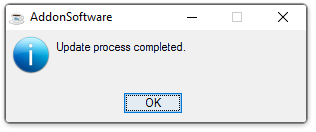
______________________________________________________________________________________
Copyright BASIS International Ltd. AddonSoftware® and Barista® Application Framework are registered trademarks.