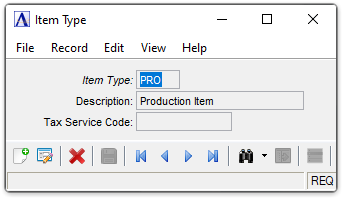Inventory Control - Item Types
Function
Use this task to define and maintain the inventory item types. Item types are logical groupings of inventory items that serve as filters on reports, bulk price changes, or when rebuilding beginning balances. At least one item type must be defined, and each inventory item must refer to an item type. The item types may be as broad or as narrow as required. A listing of all item types and their descriptions is also available.
=> To access this task...
Select Item Types from the Inquiry and Maintenance menu.
Item Type
About the Fields
In the Item Type field...
-
Enter a valid item type code.
-
Click the record navigating buttons;
 to view the first record,
to view the first record,  to view the previous record,
to view the previous record,  to view the next record and
to view the next record and  to view the last item type record.
to view the last item type record. -
Click
 to select from a list of item types.
to select from a list of item types.
WARNING: When you delete an item type code, be sure there are no inventory items, sales orders/invoices, or purchase orders that refer to the code.
In the Description field...
-
Enter 1 to 20 characters for a description of the item type.
In the Tax Service Code field...
Disabled unless OP is installed and OP Parameters has a Sales Tax Service selected, and Tax Service Code Source in OP Parameters is "T - Item Type".
-
Enter a tax code for the tax service to use as the default for items with this Item Type. This default can be overwritten for individual items.
When finished making selections...
-
Click
 to save the record.
to save the record. -
Click
 to begin a new item type record.
to begin a new item type record. -
Click
 to delete the record.
to delete the record.
Closing an unsaved record will issue the prompt:
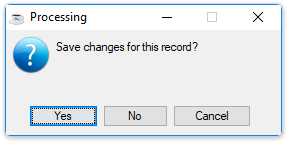
-
Select [Yes] to save the changes.
-
Select [No] to return to the form.
______________________________________________________________________________________
Copyright BASIS International Ltd. AddonSoftware® and Barista® Application Framework are registered trademarks.