Inventory Control - Inventory Transaction History Listing
Function
Use this task to create a listing showing the transaction history of inventory items. This can assist with in-depth tracking and auditing of inventory movement for all or selected items. A date range, warehouse code, and transaction code may be specified. If a specific transaction code is selected, this listing can be a monthly history report for that transaction.
=> To access this task...
Select Inventory Transaction History Listing from the Reports menu.
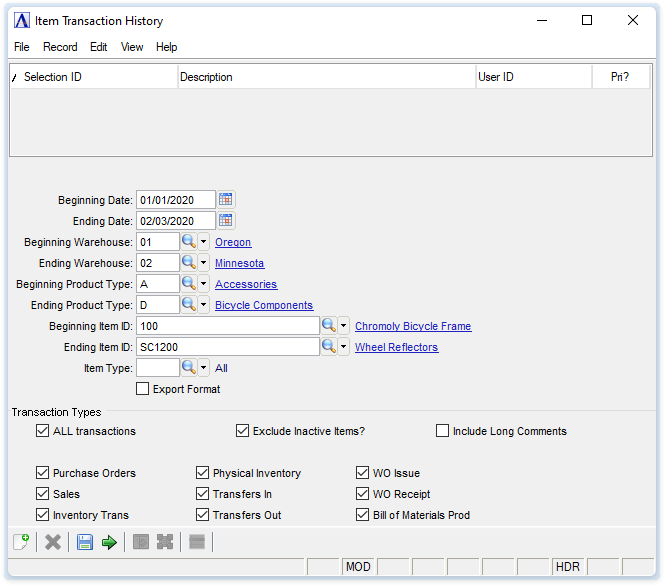
Inventory Transaction History Listing
About the Fields
In the Beginning/Ending Date field...
-
Enter the first/last date of transaction history to include on the listing.
-
Press [Tab] to select the first/last date record.
-
Click
 to select a date by using the calendar tool
to select a date by using the calendar tool
In the Beginning/Ending Warehouse field...
-
Enter the number of the first/last warehouse to include on the listing.
-
Press [Tab] to select the first/last warehouse number record.
-
Click
 to select from a list of warehouse numbers.
to select from a list of warehouse numbers.
In the Beginning/Ending Product Type field...
-
Enter the type of the first/last product to include on the listing.
-
Press [Tab] to select the first/last product type record.
-
Click
 to select from a list of product types.
to select from a list of product types.
In the Beginning/Ending Item ID field...
-
Enter the number of the first/last item to include on the listing.
-
Press [Tab] to select the first/last item number record.
-
Click
 to select from a list of item numbers.
to select from a list of item numbers.
-
Enter the item type to include on the report.
-
Press [Tab] to select all item types.
-
Click
 to select from a list of item types.
to select from a list of item types.
Export format checkbox...
-
Mark the box to create a report without blank data fields for manipulation in MS Excel.
-
Unmark the box to create a report of the raw data.
Transaction Types checkboxes...
Mark the boxes for the transaction code(s) that you wish to display in the report:
-
ALL transactions – Unmarking the box allows individual selections to be made:
-
-
Purchase Orders
-
Sales
-
Inventory Trans
-
Physical Inventory
-
Transfers In
-
Transfers Out
-
WO Issue
-
WO Receipt
-
Bill of Materials Prod
-
The selection of a specific transaction type provides a means to audit transactions for a selected process. For instance, choosing Order Processing generates a report by item sequence that shows the purchaser of the item, the invoice number, and the date of purchase. Select as many transaction types as required.
Exclude Inactive Items? checkbox...
-
Mark the box (default) to exclude inactive items.
-
Unmark the box to include all items.
Include Long comments checkbox...
-
Mark the box to include comments.
-
Unmark the box to exclude comments.
When done making selections...
-
Click
 to create the Item Transaction History.
to create the Item Transaction History. -
Click
 to clear the form and re-enter options.
to clear the form and re-enter options.
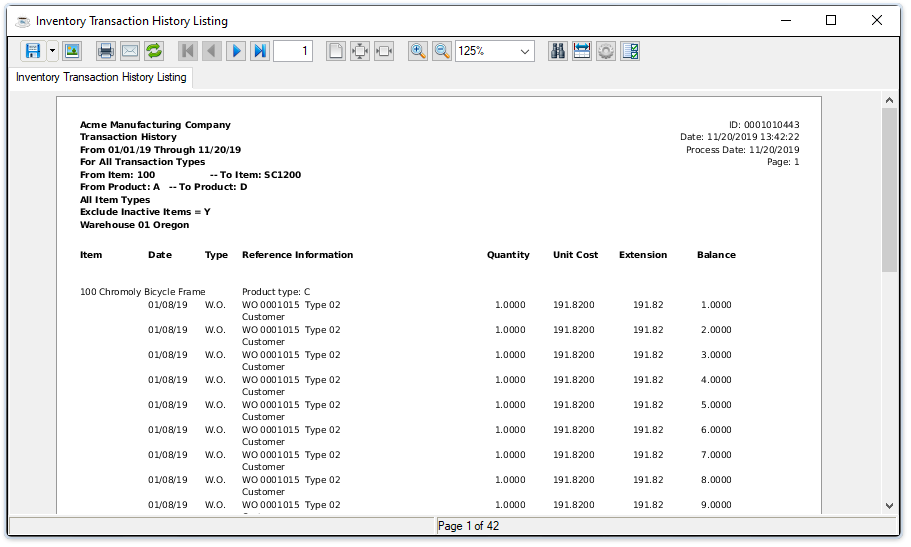
Sample Inventory Transaction History Listing
The listing shows the item number and description, date of transaction, type of transaction, reference number, quantity, unit cost, extension, and balance. A total by transaction type also displays.
See Output Options.
______________________________________________________________________________________
Copyright BASIS International Ltd. AddonSoftware® and Barista® Application Framework are registered trademarks.