Inventory Control - Reports Menu Overview
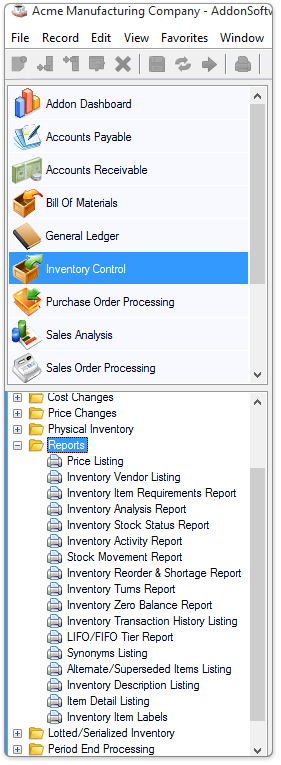
Inventory Reports menu
Function
Use this menu to access a number of inventory analysis reports. All reports come standard with the module, and have various selection options. Your menu may contain additional reports, or have some reports removed, if your system was customized during installation.
=> To access this menu...
Select Reports from the Inventory Control main menu.
Use the tasks on this menu to create reports showing information that can help manage inventory. The Stock Status Report can aid in determining the value and activity of inventory, while the Analysis Report can show how your inventory is selling. Other reports show where the inventory is used and when to reorder.
______________________________________________________________________________________
Copyright BASIS International Ltd. AddonSoftware® and Barista® Application Framework are registered trademarks.