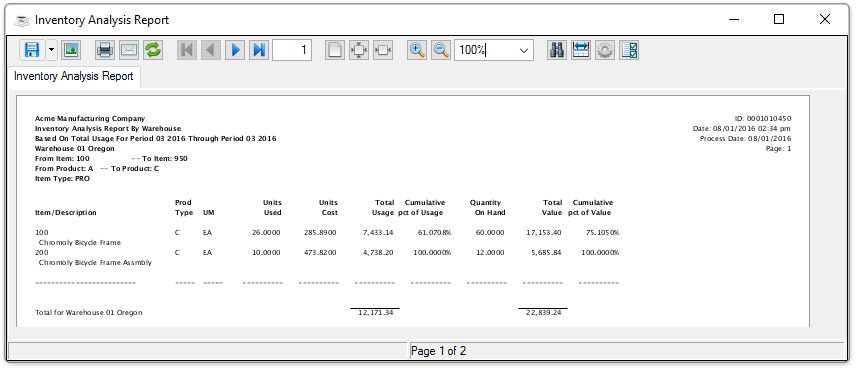Inventory Control - Inventory Analysis Report
Function
Use this task to create a report showing the sales ranking of the inventory. A report may be created analyzing total sales or usage, and show items in all warehouses or for a single location.
=> To access this task...
Select Inventory Analysis Report from the Reports menu.

Inventory Analysis Report
About the Fields
From the Sales or Usage dropdown...
-
Select Sales (S) to analyze sales.
-
Select Usage (U) to analyze usage.
In the Beginning/Ending Period/Year field...
-
Enter the first/last period/year <MM/YYYY> to include on the report.
In the Beginning/Ending Warehouse field...
-
Enter the code of the first/last warehouse to include on the report.
-
Press [Tab] to select the first/last warehouse code record.
-
Click
 to select from a list of warehouse codes.
to select from a list of warehouse codes.
In the Beginning/Ending Product Type field...
-
Enter the type of the first product to include on the report.
-
Press [Tab] to select the first product type record.
-
Click
 to select from a list of product types.
to select from a list of product types.
In the Beginning/Ending Item ID field...
-
Enter the number of the first/last item to include on the report.
-
Press [Tab] to select the first/last item number record.
-
Click
 to select from a list of item numbers.
to select from a list of item numbers.
-
Enter the item type to include on the report.
-
Press [Tab] to select all item types.
-
Click
 to select from a list of item types.
to select from a list of item types.
Exclude Inactive Items? checkbox...
-
Mark the box (default) to exclude inactive items.
-
Unmark the box to include all items.
When finished making selections...
-
Click
 to create the Inventory Analysis Report.
to create the Inventory Analysis Report. -
Click
 to clear the form and re-enter options.
to clear the form and re-enter options.
Sample Inventory Analysis Report
The report displays the item, product type, unit of measure, unit cost, total sales, cumulative percentage of sales, quantity on hand, total value, and cumulative percentage of value. When the cumulative percentage of sales reaches 100%, a dotted line on the report separates the items.
See Output Options.
______________________________________________________________________________________
Copyright BASIS International Ltd. AddonSoftware® and Barista® Application Framework are registered trademarks.