Inventory Control - Buyer Codes
Function
When the Purchase Order module is installed, use this task to define and maintain inventory buyer codes and their descriptions. Buyer codes establish who is authorized to buy each current inventory item for each stocking warehouse, and from what vendor the item should be purchased. A listing of all buyer codes is available. Refer to Appendix A, for a copy of the listing.
=> To access this task...
Select Buyer Codes from the Inquiry and Maintenance menu.

Buyer Code Maintenance
About the Fields
Use these fields to establish a number of viable options for buyer codes. In an uncomplicated purchasing situation in which it is desirable to do replenishment reviews solely by vendor, only one default buyer code is necessary. Often multiple buyer codes are defined to group together all items belonging to a particular product line, as well as items from a vendor, in order to effectively assign responsibility to a buyer.
In addition, multiple buyer codes can be used to define separate buying responsibilities or the amount of time between purchasing reviews (review cycles, which define when a group of items should be reviewed for replenishment). In a highly seasonal product line, individual buyer codes or sets of codes may be established for each season. It may also be appropriate to create a buyer code solely for new products (to review more frequently) or for obsolete items (never replenish).
NOTE: The Purchase Order module must be installed for this task to be operational.
To enable edits to the form select  .
.
-
Enter a new or existing buyer code.
-
Click
 to select from a list of buyer codes.
to select from a list of buyer codes. -
Click the record navigating buttons;
 to view the first record,
to view the first record,  to view the previous record,
to view the previous record,  to view the next record and
to view the next record and  to view the last record.
to view the last record.
-
Enter 1 to 20 characters for a buyer code description.
A buyer description may be the name of the buyer, the type of products the buyer is responsible for, or any other meaningful description.
In the Review Cycle Days field...
-
Enter the minimum number of days between replenishment reviews for this buyer as a default.
Use a small number to indicate that frequent reviews should be done, or a large number if reviews should take place less often.
When finished entering information...
-
Click
 to save the record.
to save the record. -
Click
 to begin a new cycle code record.
to begin a new cycle code record. -
Click
 to delete the record.
to delete the record.
Closing an unsaved record will issue the prompt:
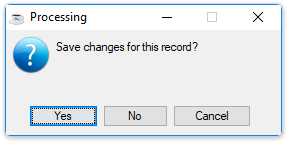
-
Select [Yes] to save the changes.
-
Select [No] to return to the form.
______________________________________________________________________________________
Copyright BASIS International Ltd. AddonSoftware® and Barista® Application Framework are registered trademarks.