General Ledger - Summary Activity Report
Function
This report provides a listing by account number showing summary activity for the period. The listing can be used to display actual or budget amounts; dollar or unit amounts; current, next year, or prior year amounts/budgets; and can be created for all accounts/budgets or a limited range of accounts/budgets. This report can be created at any time.
=> To access this task...
Select Summary Activity Report from the Reports menu.
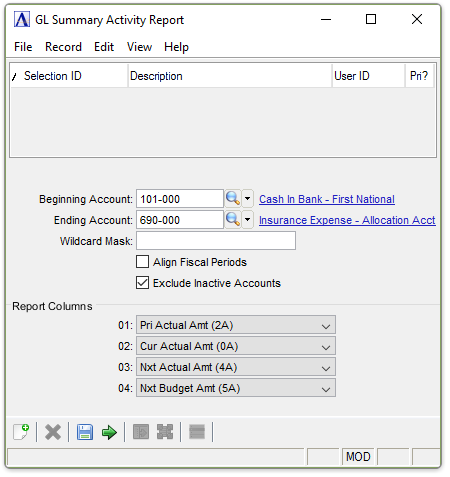
GL Summary Activity Report
In the Beginning/Ending Account fields...
-
Leave blank to select the first/last account, or enter a valid beginning/ending account number.
-
Click
 to select from a list of all valid accounts.
to select from a list of all valid accounts.
In the Wildcard Mask field...
Understanding Wildcard Masks
Certain tasks allow for the input of an account wildcard to enable you to select accounts that have common numbering as part of their identification. The wildcard can use the ‘?’ and ‘-’ characters; the '?' represents a single character, and the dash '-' is a literal. For example, assume an account mask set to 000-000, as is the case with standard demo data. If you want to select all accounts that end with '1', use the wildcard mask ???-??1. The question marks stand in place of the account digits; the dash is located as expected in the mask.
Align Fiscal Periods checkbox...
The checkbox is disabled if the fiscal calendars are the same, i.e. the periods are already aligned.
-
Mark the box to re-align periods in a previous fiscal year to match the current fiscal year's calendar in order to facilitate comparative financial reporting.
-
Unmark the box to perform no re-alignment.
Exclude Inactive Customers? checkbox...
-
Mark the box to exclude accounts marked as Inactive.
-
Unmark the box to include all accounts.
From the Report Columns dropdowns...
Select the data to be displayed in the report from the dropdown list.
-
Press [Enter] to accept the selection and move to the next column id field.
-
-
Cur Actual Amt
-
Cur Actual Unit
-
Cur Budget Amt
-
Cur Budget Unit
-
Pri Actual Amt
-
Pri Actual Unit
-
Pri Budget Amt
-
Pri Budget Unit
-
Nxt Actual Amt
-
Nxt Actual Unit
-
Nxt Budget Amt
-
Nxt Budget Unit
-
Best Case
-
Worst Case
-
Prior Down 15%
-
This field determines the account balances to be displayed. Up to four combinations of balances may be selected on each report.
When finished making entries to the fields...
-
Click
 to save the report settings.
to save the report settings. -
Click
 to clear the form and begin again.
to clear the form and begin again. -
Click
 to create the report.
to create the report.
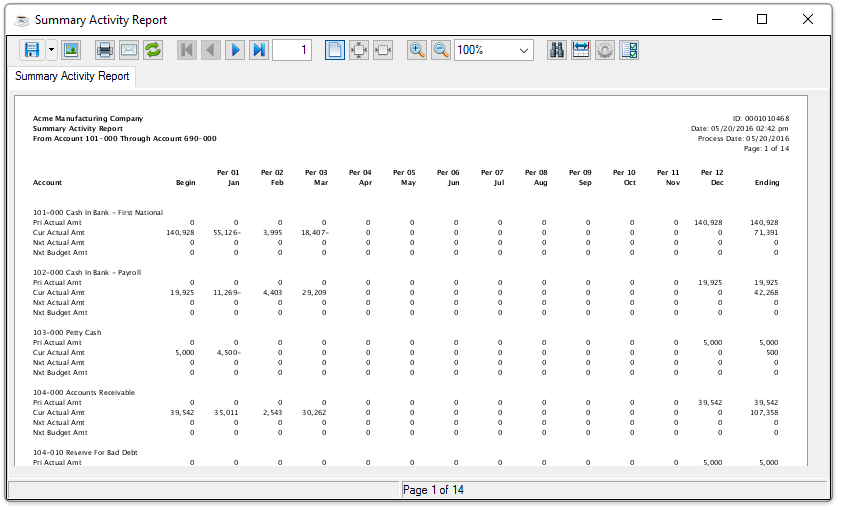
Sample Summary Activity Report
See Output Options.
______________________________________________________________________________________
Copyright BASIS International Ltd. AddonSoftware® and Barista® Application Framework are registered trademarks.