General Ledger - Period End Update
Function
This task closes the selected general ledger period. It should only be run after all subsidiary ledger period end processes are run. If the current period is being closed, then the GL period is advanced by one. The closed period is then locked. Closing prior periods has no effect other than to lock the period. Future periods may not be closed.
=> To access this task...
Select Period End Update from the Period End Processing menu.
If the Suspense account is in use and has a non-zero balance, the following prompt will appear.
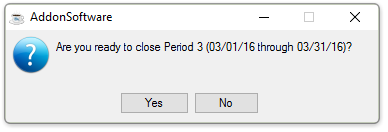
If the period being closed is the last period in the fiscal year, then the period is set to one, the current fiscal year is incremented by one, and the Fiscal Year Closed flag is set to 'N'. This allows continue processing into the next fiscal year while making final adjustments to the last period of the year being closed. A fiscal year may not be closed if the prior fiscal year is still open.
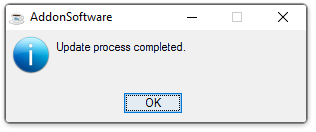
If you did not run the Account Allocation Register and its update, the system issues this prompt:
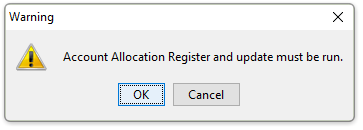
If you did not run the Journal Entry Register and its update, the system issues this prompt:
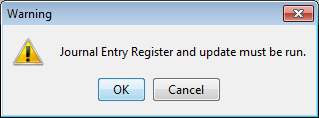
If you did not run the Daily Detail Register and its update, the system issues this prompt:
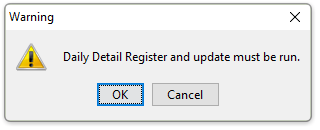
______________________________________________________________________________________
Copyright BASIS International Ltd. AddonSoftware® and Barista® Application Framework are registered trademarks.