General Ledger - Journal Entry Register
Function
This task is used to print a register of all journal entries entered through Journal Entry or updated from the Recurring Journal Entry Register. After printing, the option is given to update the account information to the general ledger Daily Detail file.
=> To access this task...
Select Journal Entry Register from the General Ledger main menu.
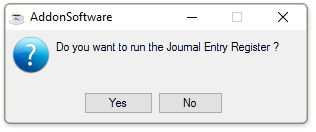
-
Selecting [Yes] creates the register.
-
Selecting [No] closes the task.
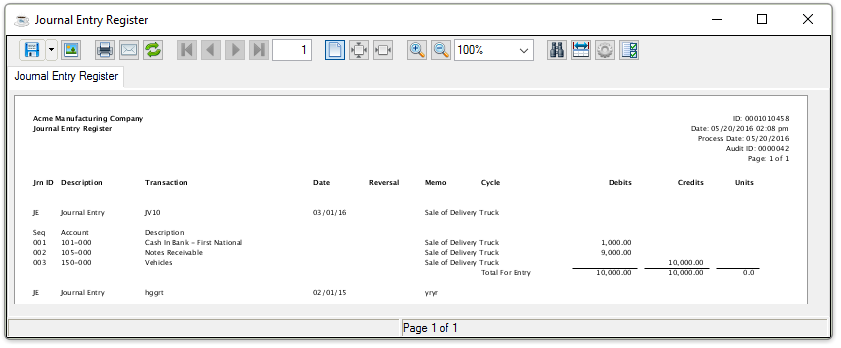
Sample Journal Entry Register
See Output Options.
After the report is created or the window closed, the system will display a Journal Entry Register GL Summary report.
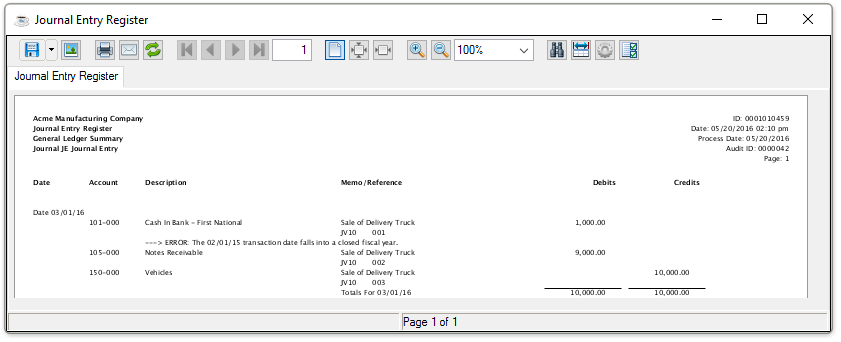
Sample Journal Entry Register, GL Summary
See Output Options.
Once the register has been created, the system issues this prompt:
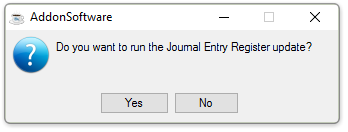
-
Click [Yes] when the register printed correctly and balanced to the totals expected.
-
Click [No] if the register did not print correctly or the update should be postponed.
Updating
The information is updated to the Daily Detail file and the Journal Entry table is cleared as part of the update.
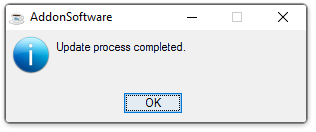
______________________________________________________________________________________
Copyright BASIS International Ltd. AddonSoftware® and Barista® Application Framework are registered trademarks.