General Ledger - Fiscal Calendar
Function
This task is where fiscal periods are defined for a fiscal year to create the fiscal calendar.
=> To access this task...
Select Fiscal Calendar from the Parameters menu.
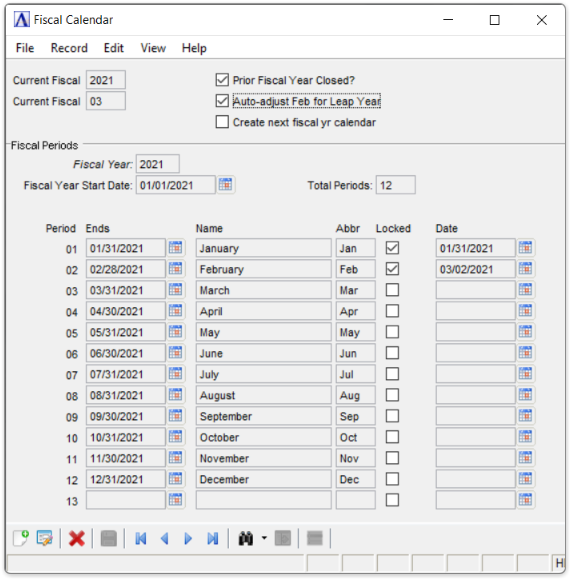
Fiscal Calendar
About the Fields
To enable edits to the form select  .
.
In the Current Fiscal Year field...
Display only. Displays the current fiscal year as defined on the Fiscal Calendar tab of the GL Application Parameters form.
In the Current Fiscal Period field...
Display only. Displays the current fiscal period as defined on the Fiscal Calendar tab of the GL Application Parameters form.
Prior Fiscal Year Closed? checkbox...
Display only. Indicates whether the previous fiscal year has been closed as defined on the Fiscal Calendar tab of the GL Application Parameters form.
Auto-adjust Feb for Leap Year checkbox...
Display only. Indicates whether a period end date of February 28 will be automatically adjusted to the 29th on Leap Years as defined on the Fiscal Calendar tab of the GL Application Parameters form.
Create next fiscal yr calendar checkbox...
Display only. Indicates whether a new fiscal year calendar is created for the next year that matches the current fiscal calendar when the last period of the fiscal year is closed as defined on the Fiscal Calendar tab of the GL Application Parameters form.
In the Fiscal Year field...
-
Enter the calendar year in which this fiscal year starts.
In the Fiscal Year Start Date field...
-
Enter the date the fiscal year starts.
-
Click
 to select a date by using the calendar tool.
to select a date by using the calendar tool.
In the Total Periods field...
-
Enter the total number of fiscal periods in this fiscal year.
In the Period column...
Display only. Displays the number of the period.
In the Ends column...
-
Enter the date the period ends
-
Click
 to select a date by using the calendar tool.
to select a date by using the calendar tool.
In the Name column...
-
Enter a name for the period.
In the Abbr column...
-
Enter an abbreviated name for the period.
Locked checkboxes...
When running the GL Period End, this period is locked. Unlock or lock a period by changing this checkbox.
-
Mark the box to lock the period.
-
Unmark the box to unlock the period.
WARNING: Access to this field is only provided to correct errors. Great care should be taken when unlocking a period. Unlocking a period will open that period for further transactions.
In the Date column...
-
Enter the date the period is locked.
-
Click
 to select a date.
to select a date.
When finished making entries to the fields…
-
Click
 to save the details.
to save the details.
Attempting to leave unsaved changes by Close Window, the module will issue this confirmation box:
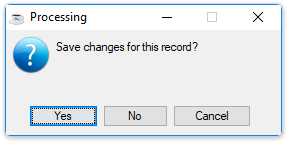
-
Click [Yes] to save the current record and return to Parameters menu.
-
Click [No] to return to the Parameters Menu without saving the current record.
-
Click [Cancel] or the "Close Window" button to return to the current Application Parameters Screen.
______________________________________________________________________________________
Copyright BASIS International Ltd. AddonSoftware® and Barista® Application Framework are registered trademarks.