General Ledger - Financial Report Printing
This task prints creates or all financial reports defined and linked to the general ledger chart of accounts. Data stored in the General Ledger Master File is used to calculate information required for the reports.
=> To access this task...
Select Financial Report Printing from the Reports menu.
Select Financial Report Printing from the Custom Financials menu.
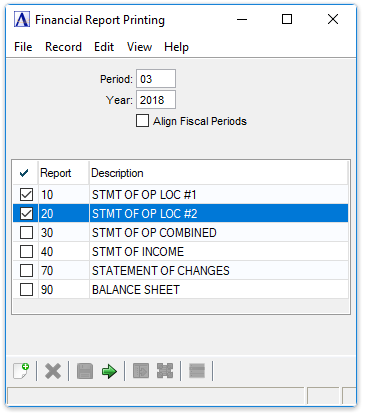
Financial Report Printing
In the Period field...
-
Enter an accounting period.
The beginning and ending dates of the period will be displayed on the report. The year-to-date column on the financial report will include all postings through the end of the selected period.
In the Year field...
-
Enter the fiscal year of the period.
Align Fiscal Periods checkbox...
The checkbox is disabled if the fiscal calendars are the same, i.e. the periods are already aligned.
-
Mark the box to re-align periods in a previous fiscal year to match the current fiscal year's calendar in order to facilitate comparative financial reporting.
-
Unmark the box to perform no re-alignment.
Report Selection
-
Select the reports to be run using the checkboxes. Previously defined reports are displayed by report number.
Updating
As the general ledger information is updated to the financial report, the general ledger account numbers are displayed on the screen.
Creating the Report
-
Click
 to run the report.
to run the report.
If no report is selected and [Run Process] is selected, the following warning box appears:
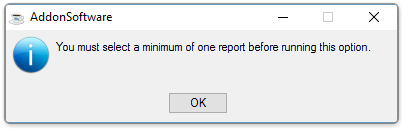
Run Process warning
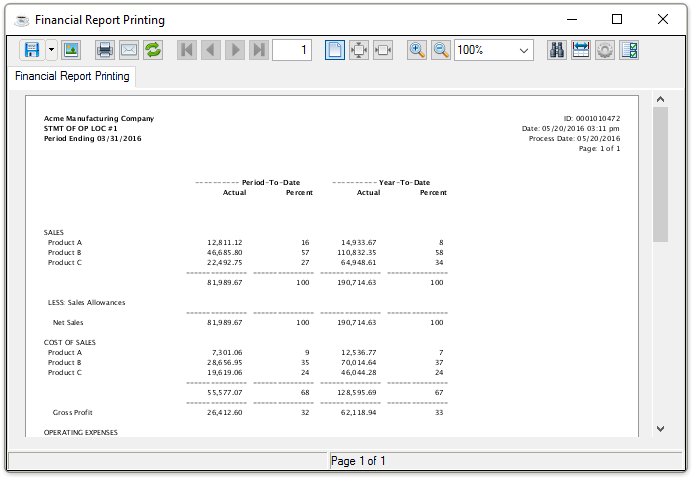
Sample Financial Report
See Output Options.
______________________________________________________________________________________
Copyright BASIS International Ltd. AddonSoftware® and Barista® Application Framework are registered trademarks.