General Ledger - Default Display Columns
Function
This option determines the columns of summarized activity to be displayed on the screen, and in what order for account maintenance and budget maintenance tasks. It also determines the rows appearing on the Summary Activity Report and the Budget Revision Report. Note that when the prior fiscal year is NOT closed, see GL Parameters Fiscal Calendar, it changes the years referenced by the Record and Budget Codes. In that case "Next" refers to the current fiscal year, "Current" refers to the prior fiscal year, and "Prior" refers to the fiscal year prior to the prior fiscal year.
=> To access this task...
Select Default Display Columns from the Parameters menu.
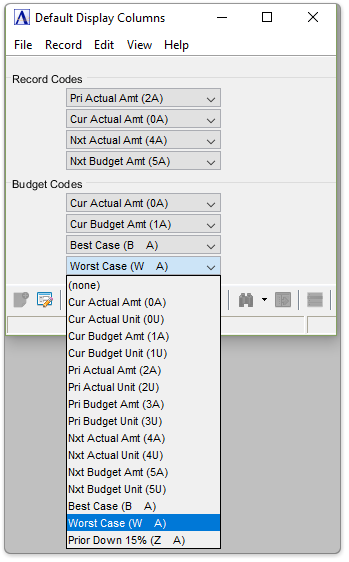
Default Display Columns
About the Fields
-
To enable edits to the form select
 .
. -
Make selections for the display order for record codes and budget codes from the dropdown lists.
When done making selections...
-
Click
 to save the modified or new details in the grid.
to save the modified or new details in the grid.
Attempting to leave without saving details by clicking Close Window, the module will issue this confirmation box:
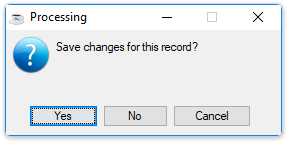
-
Click [Yes] to save the current record and return to Parameters menu.
-
Click [No] to return to the Parameters Menu without saving the current record.
-
Click [Cancel] or the "Close Window" button.
______________________________________________________________________________________
Copyright BASIS International Ltd. AddonSoftware® and Barista® Application Framework are registered trademarks.